Author Archives: Ajitesh Kumar
Azure Cloud Certification Cost / Fees

This page represents a price list (fees / cost) of azure cloud computing certifications (MCSA and MCSE). Please feel free to suggest if you were able to found discrepancy. The source of the price list is Azure Websites. The following is a list of three classes of certification which one could take based on the experience, expertise and career goals. MCSA: Cloud platform Microsoft Certified Solutions Associate (MCSA) MCSA: Linux on Azure MCSE: Cloud platform and infrastructure; MCSE stands for Microsoft Certified Solutions Expert. Azure Cloud Certifications Fees / Price List/ Cost MCSA: Cloud Platform Microsoft Certified Solutions Associate Developing Microsoft Azure Solutions $165 Implementing Microsoft Azure Infrastructure Solutions $165 …
Top 5 Machine Learning Tutorials for Nov 2017

This page represents a list of top five machine learning tutorials’ videos for the month of Nov 2017. These are most popular machine learning tutorial videos on Youtube.com in relation with machine learning. You may want to bookmark this page as it would get updated on daily basis based on the popularity on Youtube. Gradient descent, How Neural Networks Learn (21 Min) What is Backpropagation and What is it Actually Doing? (14 Min) Machine Learning & Artificial Intelligence: Crash Course (12 Min) Capsule Networks: An Improvement to Convolutional Networks (22 Min) Intro to Feature Engineering with TensorFlow (8 Min)
Angular – How to Create a Feature Module – Sample
This blog represents code samples and related concepts on how to create a feature module in an Angular app (Angular 2/Angular 4). In this app, a feature module for Signup is created. The following is the screenshot for Signup module: The following are some of the key aspects to consider when creating a separate feature module: Place all the files for feature module in the seperate folder. Note the “signup” directory under src/app folder. Feature module would have an NgModule module. Following is how the code looks like for signup module: Make a note of some of the following in above code: SignupComponent is declared in declarations array. SignupComponent is …
Cloud Certifications Fees as of Today

Price list (Fees) of cloud computing certifications as of today. Please feel free to suggest if you were able to found discrepancy. The source of the price list are respective websites/portals related to cloud computing platforms. The following is the list of cloud platforms for which certification fees / cost / price have been provided. AWS (https://aws.amazon.com/certification/) Google Cloud (https://cloud.google.com/certification/cloud-architect) Azure (https://www.microsoft.com/en-in/learning/azure-certification.aspx) Cloud Certifications Fees / Price List/ Cost Cloud Platforms Certification Types Fees AWS Associate Level Certification $150 AWS Speciality Level Certification $300 AWS Professional Level Certification $300 Google Cloud Google Certified Professional (Cloud Architect) $200 Azure Developing Microsoft Azure Solutions $165 Azure Implementing Microsoft Azure Infrastructure Solutions $165 …
Machine Learning Course Outline
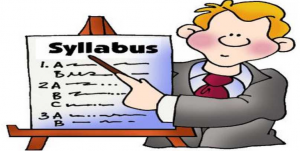
This is a list of topics which can be covered as part of machine learning course curriculum. In other words, it is a representation of outline of a machine learning course. This course outline is created by taking into considerations different topics which are covered as part of machine learning courses available on Coursera.org, Edx, Udemy etc. In case, you are planning to take up a machine learning course in near future, make sure that most of the following is covered. An Outline to Machine Learning Course Curriculum Introduction to machine learning Regression Linear Regression with One Variable Linear Regression with Multiple Variables Logistic Regression Introduction to Neural Networks Representation …
2018 – Top Eight Technologies for Reskilling or Upgrading Skills

If you are planning to reskill yourself or upgrading your skills and looking for different technologies whose professionals are going to be in high demand in 2018, then, here is the list of eight (8) technologies one or more of which can be explored. This list is published by NASSCOM in association with BCG (Boston Consultancy Group) Technology Trends – 2017/2018 Artificial Intelligence, rightfully, looks to be most searched by people worldwide. Quick Definitions of Popular Technologies Virtual Reality Definition: Virtual reality (VR) is a computer technology that uses virtual reality headsets or multi-projected environments, sometimes in combination with physical environments or props, to generate realistic images, sounds and other …
AI & Other Courses Starting this Week (6th Nov – 10th Nov)

The page represents a list of courses related with some of the following areas, which are starting this week (6th Nov 2017): Artificial intelligence Design thinking [tabs ] [/tabs]
Top 8 Cloud Computing Platform Certifications

This article represents a list of top cloud computing platforms’ certifications which can be taken by professionals looking forward to demonstrate their expertise with one or more cloud computing platforms. Here are the cloud computing platforms for which certifications information have been provided later in this article: Azure AWS IBM Cloud Google Cloud Oracle Cloud Vmware VPC Alibaba Salesforce Microsoft Azure Certifications Microsoft Certified Solutions Associate (MCSA) There are two types of certifications under this category: MCSA: Cloud platform MCSA: Linux on Azure Microsoft Certified Solutions Expert (MCSE) This is a ceritification related to gathering expertise in cloud platform and infrastructure. Here is the page for MCSE: Cloud platform and …
Interview Questions – Angular Template Driven Form Set 1
This page presents interview questions in relation to creating template-driven forms using Angular (Angular 2/Angular 4) . Following concept is covered in this quiz: Template-driven forms ngModel for two-way data bindings Validation with using ngModel ngForm template reference variable [wp_quiz id=”5417″]
Top 5 Blockchain Technology Online Courses

This is a list of top 5 blockchain technology courses which can be used for training yourself online. My Favorite one is Bitcoin and Cryptocurrency technologies course on Coursera.org from Arvind Narayana, Assistant professor in Princeton University. All these courses are well suited for beginners. Thus, if you are planning for reskilling yourself in Blockchain technologies, go ahead and try one of these courses. Please feel free to suggest one or more courses if I missed to mention them. Blockchain for Business: An Introduction to Hyperledger Technologies A primer to blockchain and distributed ledger technologies. One can learn how to start building permissioned Blockchain applications for their enterprises/business. Following are some of …
Angular – Best Practices to Capture User Inputs
This blog represents a list of recommendations for capturing user inputs from a form in an Angular app. One should make use of template reference variable instead of the $event object to refer to the input element in order to capture user inputs from forms. Following represents the usage of template reference variable. The following represents usage of $event object (not recommended): When using the template reference variable, the “value” should be passed rather than passing elements. The following represents usage of passing by value: Keep template statements simple. The following represents two statements on keyup event, one to pass the value and second to clear the field. In case …
Top 13 Online Platforms providing IT Courses

In this age when everyone is talking about reskilling and upskilling, online platforms such as coursera.org, Khan Academy has taken a strong foothold in providing online education to knowledge seekers worldwide. The following is a list of some of the most popular online platforms or websites/web apps which can be used for self-paced learning or training or reskilling yourself in different technologies including AI (machine learning), Web and Mobile programming languages and related frameworks, Blockchain, Virtual Reality etc. Please feel free to suggest one or more online platforms which I did not mention. Coursera – https://www.coursera.org/ Khan Academy – https://www.khanacademy.org/ Codecademy – https://www.codecademy.com/ edX – https://www.edx.org/ Udacity – https://www.udacity.com/ Udemy …
Go – How to Create a Package in Go Language
This blog represents code samples and related concepts on how to create a package or library using GO programming language. Create a HelloWorld Package Save the following code within some file such as hello.go within some package folder such as helloworld within folder $GOPATH/src. Create the package using command such as go install helloworld. Alternatively, go inside the folder helloworld and execute the command, go install. This would lead to creation of *.a file within $GOPATH/pkg folder. Note that command such as go build can be used to compile and check if there are any errors. Pay attention to some of the following: The methods to be exported MUST start …
Blockchain Usecase – Freelancer to Benefit Lot More
Blockchain has been revolutionizing different kind of businesses including financial, banking, supply chain management etc. Given the very nature of this Blockchain technology, it is also going to disrupt freelance industry benefiting mostly the freelancers. And, this blockchain network implementation most probably looks to be a public blockchain which can be implemented using platform such as ethereum. Following are some of the platforms which are already working on this idea of using Blockchain for freelancing: Ethlance.com: Ethlance is a first of its kind platform for connecting freelancers and developers. It has its database running completely on Ethereum public blockchain and front-end source files distributed on IPFS, that means it’s completely …
Angular Error – No directive with exportAs set to ngForm
While running unit tests for the Angular app (Angular 2/Angular 4), I came across the error such as following: Failed: Template parse error: There is no directive with “exportAs” set to “ngForm” Here is the screenshot of the error. Note that the form referenced in this blog is a template-driven form. This blog represents the resolution of above error. Template and Unit Test Code Before the Fix The template code defined the template reference variable, #signupForm, for form element as shown in the following code. Following was the unit test code prior fix/resolution: Unit Test Code after the Fix/Resolution Pay attention to the inclusion of FormsModule in imports array. In …
Angular – Use Template Reference Variable for User Inputs
This blog represents tips and code sample for using Template reference variable for capturing user inputs in an Angular form. Template code for Template Reference Variable The following code represents the template file, app.component.html. Component code for Template Reference Variable The following represents the component code, app.component.ts: In case you are developing web apps using Spring and Angular, check out my book, Building web apps with Spring 5 and Angular. Grab your ebook today and get started.

I found it very helpful. However the differences are not too understandable for me