Tag Archives: AWS
Amazon (AWS) Machine Learning / AI Services List

Last updated: 30th Jan, 2024 Amazon Web Services (AWS) is a cloud computing platform that offers machine learning as one of its many services. AWS has been around for over 10 years and has helped data scientists leverage the Amazon AWS cloud to train machine learning models. AWS provides an easy-to-use interface that helps data scientists build, test, and deploy their machine learning models with ease. AWS also provides access to pre-trained machine learning models so you can start building your model without having to spend time training it first! You can get greater details on AWS machine learning services, data science use cases, and other aspects in this book – …
Machine Learning – Cloud-native Model Deployments
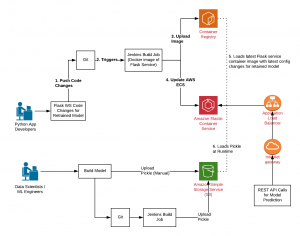
In this post, we are going to learn about the cloud-native machine learning model deployments. Cloud-native Deployments First and foremost, let’s understand the meaning of cloud-native deployments? If we are building an application or a service and we can deploy this application or the service on any cloud platform without much ado, it could be said as cloud-native deployment. And the way it is made possible is through the container technologies such as Dockers. What basically is required to be done is to wrap the applications or the services within the containers and move the containers images onto the cloud services such as AWS ECS, AWS EKS or Google Kubernetes …
AWS reInvent – Top 7 New Machine Learning Services

In this post, you will learn about some great new and updated machine learning services which have been launched at AWS re:Invent Conference Nov 2018. My personal favorite is Amazon Textract. Amazon Personalize Amazon Forecast Amazon Textract Amazon DeepRacer Amazon Elastic inference AWS Inferentia Updated Amazon Sagemaker Amazon Personalize for Personalized Recommendations Amazon Personalize is a managed machine learning service by Amazon with the primary goal to democratize recommendation system benefitting smaller and larger companies to quickly get up and running with the recommendation system thereby creating the great user experience. Here is the link to Amazon Personalize Developer Guide. The following are some of the highlights: Helps personalize the user experience using some of …
How to Create AWS Lambda Deployment Jar using Maven

One of the key aspects of AWS Lambda Function in Java is creating deployment package (jar or zip file) for uploading/deploying on AWS Lambda service. In this post, you will learn about different ways in which you could create a Deployment Jar file for deploying it as AWS Lambda project using Maven. The following are different ways: Deployment jar using Maven and Eclipse IDE Deployment jar using Maven and command prompt I recommend using Maven and commmand prompt technique for creating deployment jar package. Before getting started, download AWS Toolkit for Eclipse from Eclipse Marketplace. Here is the information on getting setup with AWS Toolkit for Eclipse Deployment jar using …
AWS Error 2003 – Can’t Connect to RDS MySQL Server
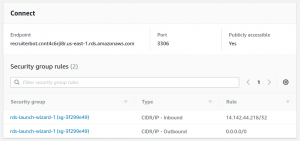
In this post, you will learn about the solution to the error, AWS Error 2003: Can’t Connect to RDS MySQL Server, which you may come across while trying to connect AWS MySQL RDS server from your local machine (laptop or desktop). I came across this error when I first created an RDS MySQL instance using AWS console and tried accessing the instance from my laptop using the command such as mysql -h endpoint_address -P 3306 -u username -p. The following represents the error: As a matter of fact, I have come across this error once in a while trying to connect the MySQL database app from the command prompt or the application. The solution works …
AWS DynamoDB PutItem Java Example to Create Items
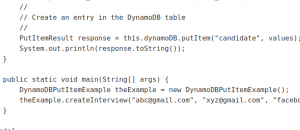
In this post, you will learn about Java code example related to creating an entry in the DynamoDB table using PutItem API. The following are some of the points considered later in this article: Configure Dev Environment with AWS Credentials Update POM.xml or Gradle file to include DynamoDB library Use PutItem API to create an Item in DynamoDB table PutItem API example with Spring Boot app Configure Dev Environment with AWS Credentials Make sure you have configured your dev environment with appropriate Access Key ID and secret access key. You could do that by executing the command such as following: If you have configured it correctly, you should be able …
DynamoDB – Partition Key vs Composite Partition Key
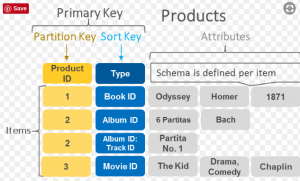
AWS DynamoDB has two key concepts related to table design or creating new table. A beginner with DynamoDB is found to be wondering on whether to use a partition key or composite partition key when creating a new table. Composite partition key is also termed as composite primary key or hash-range key. In this post, you will learn about some of the following: Is the partition key same as the primary key of a table? What are composite partition key or composite primary key? When to use partition key vs composite partition key? This post presumes that you have got a good understanding of partition concept and how DynamoDB stores …
Build IVR System using Amazon Polly, Lambda and Twilio
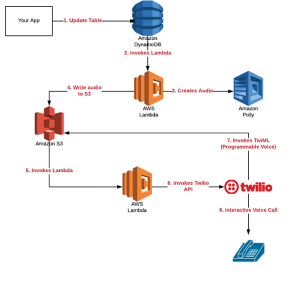
Building an intelligent IVR system with a Bot handling the interaction with your end users and bringing in humans based on pre-defined events would bring a lot of automation and remove mundane manual activities which takes up lot of time for a person. This can be achieved using cloud services provided by cloud providers such as Amazon, Google, Azure etc and communication service providers such as Twilio. In this post, you will learn about how to create or build an intelligent or smart IVR system using some of the following: Use Amazon Polly to create one or more custom text-to-speech audios and store the same at predefined locations in AWS …
Twilio & AWS S3 using Java & Spring Boot – Code Example
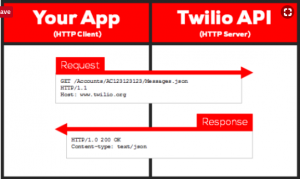
Twilio is a very popular communication service which could be used to send SMS, make the phone or video calls to people in different countries. In this post, you will learn about creating Java and Spring Boot app in relation to how to use Twilio phone service to make a phone call and play audio stored at AWS S3 bucket. The following are some of the related use cases: Play security and other alerts via phone calls Play messages of any kind via phone calls The following are some of the topics which would be covered in this post: Define VoiceService interface defining APIs Create Twilio Voice Service implementation Load …
AWS Temporary Credentials with Java & Spring Boot
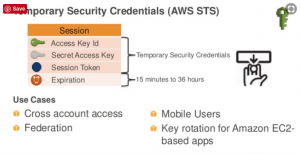
AWS Security Token Service (STS) is an Amazon web service which enables you to request temporary, limited-privilege credentials for AWS Identity and Access Management (IAM) users or for users that you authenticate (federated users). By default, the AWS Security Token Service (AWS STS) is available as a global service, and all AWS STS requests go to a single endpoint at https://sts.amazonaws.com. You can optionally send your AWS STS requests to endpoints in any of the AWS regions shown in the table that follows. In this post, you would learn how to use AWS security token service to create temporary security credentials with Spring Boot and Java app. I would recommend …
Amazon S3 with Spring Boot & Java – Sample Code
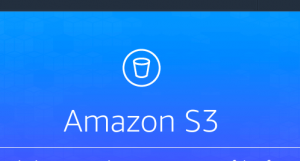
Amazon Simple Storage Service (S3) is an AWS object storage platform which helps you to store the files/data in form of objects, and, store and retrieve any amount of data from anywhere – websites and mobile apps, corporate applications, and data from IoT sensors or devices. Each file stored in Amazon S3 (as an object) is represented using a key. The following are some of the usecases where S3 could be used. Thus, it becomes of utmost importance to understand how to interact with Amazon S3 API using AWS SDKs including AWS Java SDK. Backup & recovery Data archiving Big data analytics Disaster recovery Cloud-native application data Hybrid cloud storage …
Amazon Polly Hello World with Java & Spring Boot

Amazon Polly is one cool AWS service which can be used to achieve requirements such as creating business, security alerts via phone call. When integrated with communication providers such as Twilio, several value-added services could be created using Amazon Polly AWS service. In this post, you will learn about creating a sample Java app which uses Amazon Polly service for converting text to speech. You should be able to listen to the following text using the program given below: Hello World! How are you doing? This is Polly. I am happy to talk with you. The following are some of the aspects covered in this post: Create a Spring Boot app …
How to Get Started with Amazon Polly using AWS CLI
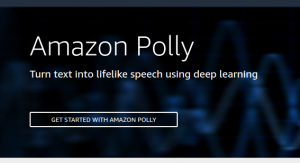
Amazon Polly is a text-to-speech service which turns text into life-like speech, allowing you to create applications that talk in a human voice. The human voice could be selected appropriately while configuring the service based on the region/location where the speech needs to be delivered. For example, for India, it supports voice with Name as Aditi and Raveena. The complete list can be found on this page, AWS Polly Available Voices. There could be many applications which could be built around Amazon/AWS Polly by integrating Polly with other AWS services or telephony services such as Twilio. For example, phone alerts/notifications, reminders, feedback, results etc. In this post, you would learn …
AWS Cloud9 IDE and Java / PHP Hello World

This article represents tutorial in relation to how to get started with creating your first Java / PHP Hello World program using AWS Cloud9 IDE. Supported Runtimes in AWS Cloud9 Before getting started with creating runtime environment and execute hello world programs in Java and PHP and other languages, lets look at what all runtimes are supported. Following screenshot represents the supported runtime: The above represents the fact that one could create programs / application using one of the following programming languages: C C++ Java Go Node.js PHP Python Ruby In this article, I have shown how to create hello world program using Java and PHP programming language. The following steps represent way to create your hello world programs. The following are some of the steps …
Why use AWS Fargate for Deploying Your Cloud-Native Apps

In past, if you have been used to deploying your cloud-native apps or microservices hosted within a Docker container on AWS ECS, you may have also been required to do some of the following: Choose server types in relation with provisioning AWS EC2 instances Configure appropriately to scale the cluster as and when required Optimize cluster packing In short, with AWS ECS, until the launch of AWS Fargate, you were required to manage the infrastructure and related configuration in relation with scalability etc. With AWS Fargate, Focus in on Designing and Building Apps With AWS Fargate, all that is required to be done are some of the following: Package your application in containers Specify the CPU and memory requirements Define …
AWS EKS is the Way to Run Kubernetes on AWS ECS

AWS Elastic Container Service for Kubernetes, AWS EKS, is a new AWS fully managed service running Kubernetes out-of-box on AWS without needing to install and operate / manage our own Kubernetes clusters. . Gone are the days when we (63% of Kubernetes workloads as per CNCF spent time and effort setting up and running / managing Kubernetes (Master and a cluster of workers) on AWS EC2 instances with no support from AWS service. Not only this, there was whole lot of high availability requirements in relation with Kubernetes which needed to be managed by running Kubernetes master on different availability zones (AZs). Key Features of AWS EKS Support for existing plugins and …

I found it very helpful. However the differences are not too understandable for me