Category Archives: Cloud
Amazon (AWS) Machine Learning / AI Services List

Last updated: 30th Jan, 2024 Amazon Web Services (AWS) is a cloud computing platform that offers machine learning as one of its many services. AWS has been around for over 10 years and has helped data scientists leverage the Amazon AWS cloud to train machine learning models. AWS provides an easy-to-use interface that helps data scientists build, test, and deploy their machine learning models with ease. AWS also provides access to pre-trained machine learning models so you can start building your model without having to spend time training it first! You can get greater details on AWS machine learning services, data science use cases, and other aspects in this book – …
AWS reInvent – Top 7 New Machine Learning Services

In this post, you will learn about some great new and updated machine learning services which have been launched at AWS re:Invent Conference Nov 2018. My personal favorite is Amazon Textract. Amazon Personalize Amazon Forecast Amazon Textract Amazon DeepRacer Amazon Elastic inference AWS Inferentia Updated Amazon Sagemaker Amazon Personalize for Personalized Recommendations Amazon Personalize is a managed machine learning service by Amazon with the primary goal to democratize recommendation system benefitting smaller and larger companies to quickly get up and running with the recommendation system thereby creating the great user experience. Here is the link to Amazon Personalize Developer Guide. The following are some of the highlights: Helps personalize the user experience using some of …
Google Cloud Text-to-Speech Java Code Example
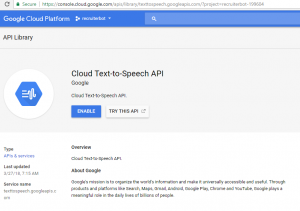
Google Cloud Text-to-Speech is a text-to-speech conversion service which got launched a few days back by Google Cloud. This was one of the most important service missing from Google Cloud AI portfolio which is now available and completes the loop for text-to-speech and speech-to-text services by Google Cloud. In next few weeks, you will learn about different usages of Google Cloud text-to-speech service with other Google cloud services. In this post, you will learn about some of the following: Setup Eclipse IDE-based Development Environment Create a Maven or Spring Boot (Spring Starter) Project Setup Eclipse IDE-based Development Environment The following are some of the key aspects of setting up the …
Amazon Polly Hello World with Java & Spring Boot

Amazon Polly is one cool AWS service which can be used to achieve requirements such as creating business, security alerts via phone call. When integrated with communication providers such as Twilio, several value-added services could be created using Amazon Polly AWS service. In this post, you will learn about creating a sample Java app which uses Amazon Polly service for converting text to speech. You should be able to listen to the following text using the program given below: Hello World! How are you doing? This is Polly. I am happy to talk with you. The following are some of the aspects covered in this post: Create a Spring Boot app …
How to Get Started with Amazon Polly using AWS CLI
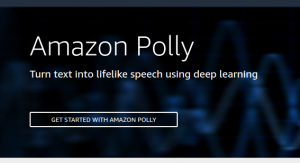
Amazon Polly is a text-to-speech service which turns text into life-like speech, allowing you to create applications that talk in a human voice. The human voice could be selected appropriately while configuring the service based on the region/location where the speech needs to be delivered. For example, for India, it supports voice with Name as Aditi and Raveena. The complete list can be found on this page, AWS Polly Available Voices. There could be many applications which could be built around Amazon/AWS Polly by integrating Polly with other AWS services or telephony services such as Twilio. For example, phone alerts/notifications, reminders, feedback, results etc. In this post, you would learn …
Sentiment Analysis Examples using Google Cloud NLP API

Sentiment analysis of a text document such as speech, articles on websites etc is about assessing sentiments associated with the document as a function of overall emotions expressed in form of different words. Sentiment analysis is primarily used for tracking voice of customer (VOC) by analyzing customer reviews, survey responses, etc., in social media websites such as Facebook, Twitter etc. The VOC can be related to products in general, an event, movies etc. In this post, you will learn about how to use Google Cloud NLP API for performing sentiment analysis of a text document. Java code is used for programming the sentiment analysis. Google NLP API – Sentiment Analysis Metrics …
How to Create Java NLP Apps using Google NLP API
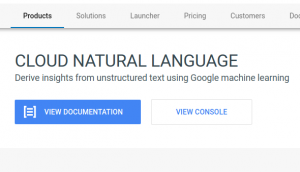
Natural language processing (NLP) is an AI-based technology which is used for creating apps related to speech recognition, natural-language understanding, and natural-language generation. Some of the applications related to NLP are content classification, sentiment analysis, syntactic analysis etc. In this post, you will learn about how to get set up with a development environment for creating NLP based apps using Google Cloud NLP APIs. Setup Eclipse-based Development Environment for Google NLP API The steps below would help you get setup with Eclipse IDE and Java-based development environment for developing apps using Google Cloud Natural Language API. Create Google Project: Create a project by logging into Google Cloud console. I created …
Proscia uses AI-powered Digital Pathology for Cancer Screening

Proscia, a cloud-based digital pathology provider is on a mission to bring computer intelligence (using artificial intelligence (AI)) to pathology, fighting cancer by unlocking the data hidden in tissue. The following are some of the key aspects of cloud-based digital pathology technology of Proscia: Telepathology Data management Pathology Cloud Web application for managing/sharing slides’ images Image analysis (AI) The details in relation to Proscia technology can be found on this page, Proscia Platform. Proscia Technology – Telepathology One of the key aspects of the Proscia platform is data gathering (slides’ images) from different diagnostic sources. In order to achieve this, Proscia platform supports following: Supports different slide scanning hardware devices to scan the slides and create related …
AWS Cloud9 IDE and Java / PHP Hello World

This article represents tutorial in relation to how to get started with creating your first Java / PHP Hello World program using AWS Cloud9 IDE. Supported Runtimes in AWS Cloud9 Before getting started with creating runtime environment and execute hello world programs in Java and PHP and other languages, lets look at what all runtimes are supported. Following screenshot represents the supported runtime: The above represents the fact that one could create programs / application using one of the following programming languages: C C++ Java Go Node.js PHP Python Ruby In this article, I have shown how to create hello world program using Java and PHP programming language. The following steps represent way to create your hello world programs. The following are some of the steps …
Why use AWS Fargate for Deploying Your Cloud-Native Apps

In past, if you have been used to deploying your cloud-native apps or microservices hosted within a Docker container on AWS ECS, you may have also been required to do some of the following: Choose server types in relation with provisioning AWS EC2 instances Configure appropriately to scale the cluster as and when required Optimize cluster packing In short, with AWS ECS, until the launch of AWS Fargate, you were required to manage the infrastructure and related configuration in relation with scalability etc. With AWS Fargate, Focus in on Designing and Building Apps With AWS Fargate, all that is required to be done are some of the following: Package your application in containers Specify the CPU and memory requirements Define …
AWS EKS is the Way to Run Kubernetes on AWS ECS

AWS Elastic Container Service for Kubernetes, AWS EKS, is a new AWS fully managed service running Kubernetes out-of-box on AWS without needing to install and operate / manage our own Kubernetes clusters. . Gone are the days when we (63% of Kubernetes workloads as per CNCF spent time and effort setting up and running / managing Kubernetes (Master and a cluster of workers) on AWS EC2 instances with no support from AWS service. Not only this, there was whole lot of high availability requirements in relation with Kubernetes which needed to be managed by running Kubernetes master on different availability zones (AZs). Key Features of AWS EKS Support for existing plugins and …
Top 6 Container Orchestration Tool for Cloud-native Apps (2017-2018)
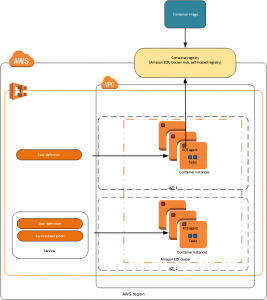
This page represents a list of top 6 container orchestration and management tool which can be used for your next cloud-native apps. Before getting into details, lets look at the trends (Google trends). Trends for Container Orchestration and Management Tools List of Container Orchestration and Management Tools Here is the list of container orchestration and management tools: Kubernetes: Kubernetes is an open-source system for automating deployment, scaling, and management of containerized applications. Following are some of the key features: Automatic places containers based on their resource requirements and other constraints Self-healing Horizontal scaling Automated rollouts and rollbacks Service discovery and load balancing Secret and configuration management Storage orchestration The following …
Azure Cloud Certification Cost / Fees

This page represents a price list (fees / cost) of azure cloud computing certifications (MCSA and MCSE). Please feel free to suggest if you were able to found discrepancy. The source of the price list is Azure Websites. The following is a list of three classes of certification which one could take based on the experience, expertise and career goals. MCSA: Cloud platform Microsoft Certified Solutions Associate (MCSA) MCSA: Linux on Azure MCSE: Cloud platform and infrastructure; MCSE stands for Microsoft Certified Solutions Expert. Azure Cloud Certifications Fees / Price List/ Cost MCSA: Cloud Platform Microsoft Certified Solutions Associate Developing Microsoft Azure Solutions $165 Implementing Microsoft Azure Infrastructure Solutions $165 …
Cloud Certifications Fees as of Today

Price list (Fees) of cloud computing certifications as of today. Please feel free to suggest if you were able to found discrepancy. The source of the price list are respective websites/portals related to cloud computing platforms. The following is the list of cloud platforms for which certification fees / cost / price have been provided. AWS (https://aws.amazon.com/certification/) Google Cloud (https://cloud.google.com/certification/cloud-architect) Azure (https://www.microsoft.com/en-in/learning/azure-certification.aspx) Cloud Certifications Fees / Price List/ Cost Cloud Platforms Certification Types Fees AWS Associate Level Certification $150 AWS Speciality Level Certification $300 AWS Professional Level Certification $300 Google Cloud Google Certified Professional (Cloud Architect) $200 Azure Developing Microsoft Azure Solutions $165 Azure Implementing Microsoft Azure Infrastructure Solutions $165 …
Top 8 Cloud Computing Platform Certifications

This article represents a list of top cloud computing platforms’ certifications which can be taken by professionals looking forward to demonstrate their expertise with one or more cloud computing platforms. Here are the cloud computing platforms for which certifications information have been provided later in this article: Azure AWS IBM Cloud Google Cloud Oracle Cloud Vmware VPC Alibaba Salesforce Microsoft Azure Certifications Microsoft Certified Solutions Associate (MCSA) There are two types of certifications under this category: MCSA: Cloud platform MCSA: Linux on Azure Microsoft Certified Solutions Expert (MCSE) This is a ceritification related to gathering expertise in cloud platform and infrastructure. Here is the page for MCSE: Cloud platform and …
Setup Environment for Google AppEngine Java Project
This blog presents tips and techniques on how to set up environment for deploying Java web app on Google AppEngine using GCloud SDK. Same environment can as well be used for deploying Spring boot web app. Following steps are described later: Install Google Cloud SDK Install Cloud SDK Appengine Java component Create Appengine project in Google Cloud Console Authorize GCloud Configure Appengine project using GCloud Install Google Cloud SDK Download and install Google Cloud SDK. The instructions for downloading and installing Google Cloud SDK can be found on Installing Cloud SDK page. Unzip or Untar the downloaded file and go to the google-cloud-sdk folder. Execute install.sh or install.bat appropriately from …

I found it very helpful. However the differences are not too understandable for me