Tag Archives: docker
Configure Nexus Repository for Docker Registry (Windows)
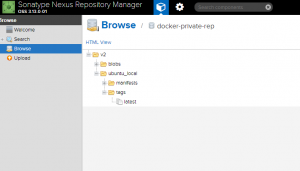
In this post, you will learn about how to configure Nexus Repository OSS on Windows as a Docker Private Registry. The goal of doing this can be some of the following: Allow developers to push/pull images from local docker image repository installed within the company-wide private network Allow Jenkins jobs to pull images for running automated tasks One of the key aspects of DevOps automation using Docker containers is setting up private Docker registry which could be accessed by developers. This tutorial would help in setting up Nexus repository as a private Docker registry. How to Configure Nexus Repository OSS on Windows for Private Docker Registry The following are the steps to configure Nexus Repository OSS …
Docker UI App – How to Get Started with Docker UCP
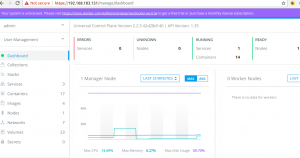
Docker Universal Control Plane (UCP) is a containerized web application (UI-based) that runs on Docker Enterprise Edition and makes it easier to deploy, configure, and monitor your applications at scale. You could as well get started with Docker UCP on your Docker community edition (CE). In this post, you would learn about some of the following: Brief introduction to Docker UCP Installation instructions for UCP Logging into UCP Brief overview of Docker UCP dashboard Brief introduction to Docker UCP One can do some of the following using Docker UCP: From Docker UCP UI, deploy applications using docker-compose.yml Using Docker UCP CLI, deploy applications using docker-compose.yml. Commands such as docker stack …
Docker UI App – How to Install Portainer
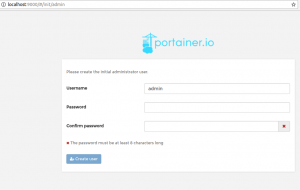
Portainer is a Docker UI app which can be used to manage one or more docker environments locally or remotely with ease. It provides a detailed overview of Docker environment including UI access to manage containers, images, networks and volumes. In addition, it helps in managing different aspects of Docker environment such as managing Docker images, containers etc. One of the most cool features is user management. You would be able to create users and associate it with different Docker environments (locally or remotely). In this post, you will learn about how to install Portainer on your Linux desktop environment having Docker runtime engine. How to install Portainer on Linux …
5 Reasons to get Docker Certified Associate Certification

Docker certification is about passing Docker Certified Associate (DCA) exam and getting recognition for your Docker skills. The following are some of the benefits mentioned on the Docker certification page. Recognition for your Docker skills with an official Docker credential Digital certificate and use of the Docker Certified Associate logo Exclusive access to the Docker Certified professional network on LinkedIn and invites to certified-only events However, I believe there is much more to why developers should consider going through the Docker certification exam preparation, if not, take the exam and get certified. In this post, I would like to present some perspectives in relation to Docker certification. In the process, …
Docker Certification Practice Questions – Dockerfile

Docker allows applications to run securely while being isolated in a container, packaged with all its dependencies and libraries. It has become extremely popular virtualization technology of recent times. Thus, it makes it much more important to learn this technology and complement your developer’s experience as it not only enhances your productivity but also help you in your career from an overall perspective. Read this post in relation to why you should consider adopting docker sooner than later. In this post, you will take a practice test and learn the related notes in relation to building Docker image using Dockerfile. This and several other practice tests which will be published …
Docker – How to Install WordPress & MySQL using Docker

WordPress or PHP developers may find it difficult to do a fresh installation of WordPress and MySQL in a quick manner. This is where Docker comes to rescue. With Docker, one can quickly commission (or setup or install) and de-commission WordPress & MySQL development environment in no time. In this post, you will learn about some of the following: Pre-requisites – Docker Installation How to install WordPress and MySQL as container apps using Docker Access wordpress in browser Access wordpress installation within Docker container Access MySQL installation within Docker container Pre-requisites – Docker Installation Before getting started with WordPress/MySQL , first and foremost, Docker needs to be installed. Briefly speaking, …
Docker – Shell Script to Remove Docker Images
Following script could help remove all of the docker images starting with a specific prefix. Save the script in a file namely, rmImages.sh. Change the permission using the command such as “chmod u+x rmImages.sh”. Execute the script using the command such as ./rmImages.sh. And, that is it. it would help you delete all the images starting with a specific prefix.
Docker – Script to Remove Running Containers
Following script could help remove all the running Docker containers. Save the script in a file namely, delContainers.sh. Change the permission using command such as “chmod u+x delContainers.sh”. Execute the script using the command such as ./delContainers.sh. And, that is it. it would help you delete all the containers.
Deep Dive – Docker Images & Containers Internals
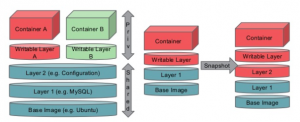
Following are some of the cool links which can help you get started with knowing Docker internals for images and containers: Docker Containers’ Filesystem Demystified Union file System for Dockers Following diagram represents the concepts on docker image and container. Pay attention to some of the following in above diagram: Docker images comprise of readable layers stacked on top of each other. These layers are shared across different containers. Each of these layers are also termed as the “image”. Thus, a docker image of any software package can comprise of multiple images (layers) such as bootfs, rootfs etc., stacked on top of each other. Following are some of the key …
How to Setup Jenkins & GitLab using Docker Containers
This article represents code sample on how to setup Jenkins & GitLab using Docker containers. Please feel free to comment/suggest if I missed to mention one or more important points. Also, sorry for the typos. Create a docker compose file such as docker-compose.yml with the code given below. Executing command such as “docker-compose up” would lead to creation of two containers, one of which hosts the Jenkins and another one hosts GitLab. The Jenkins can be accessed with URL such as http://localhost:28080. The GitLab can be accessed using URL such as http://localhost. In case of running this docker-compose file on Linux/Ubuntu, change the volume under jenkins from “- /usr/local/bin/docker:/usr/bin/docker” to “- …
Docker – Install & Access Docker Compose from Putty Client
If you are one of them who access the docker machine using putty client, and you want to work with docker-compose, here is what you need to do: Open a putty client accessing the docker machine. Log in as root using command “sudo -i” Execute the following commands to download and install the docker-compose curl -L https://github.com/docker/compose/releases/download/1.6.2/docker-compose-`uname -s`-`uname -m` > /usr/local/bin/docker-compose chmod +x /usr/local/bin/docker-compose Once done, execute the command “docker-compose –version” to check whether version number is printed. You could read about Docker-compose on this page.
Docker – 3 Different Ways to Create Images
This article represents 3 different ways using which one could create a Docker image. Please feel free to comment/suggest if I missed to mention one or more important points. Also, sorry for the typos. In the command below, hub-user is the name of your user account on http://hub.docker.com, repo-name is the repository name that you create and tag is the name you assign to specific image (e.g., dev, testing etc). Following are the different ways: docker build -t <hub-user>/<repo-name>[:<tag>] -t <dockerfile> . docker tag <existing-image> <hub-user>/<repo-name>[:<tag>]. The “existing-image” uis the name of image which already exists in your local repository. docker commit <exiting-container> <hub-user>/<repo-name>[:<tag>]. This command is handy when you …
Docker – Quick Java 8 or Java 7 Dev Environment with Dockers
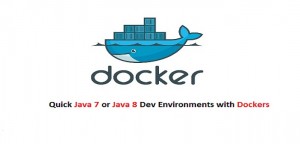
This article represents code samples which could be used to build and start Java 7 or Java 8 Docker containers appropriately based on the needs with a single script and command such as “./startJava.sh -v 7 Java7” for Java 7 and “./startJava.sh -v 8 java8” for Java 8. This would be useful to try and test your Java code against Java 7 and Java 8 versions very easily based on the fact that you could start both Java7 and Java8 containers simultaneously and, run your code in these containers at the same time for testing. Please feel free to comment/suggest if I missed to mention one or more important points. …
Docker – How to Build & Get Started with Java 7 Container
This article represents tips and code samples on how to build a Java7 docker image and start Java 7containers. Please feel free to comment/suggest if I missed to mention one or more important points. Also, sorry for the typos. Following are the key points described later in this article: Dockerfile to Build Java 7 Image Command to Start Java 7 Container Dockerfile to Build Java 7 Image Following is the code for Dockerfile which could be used to build Java 7 image: FROM centos:centos6 RUN mkdir /opt/jdk RUN cd /opt RUN yum -y install wget tar RUN wget –header “Cookie: oraclelicense=accept-securebackup-cookie” http://download.oracle.com/otn-pub/java/jdk/7u79-b15/jdk-7u79-linux-x64.tar.gz RUN tar -zxf jdk-7u79-linux-x64.tar.gz -C /opt/jdk RUN …
Docker – How to Access Root User without Password
If you have been trying different passwords to access root user in a docker machine terminal, do not worry. Following is the command which would get you access to root user without needing you to enter any password 🙂 sudo -i One could access the docker machine from docker terminal with following command: docker-machine ssh <docker-machine name such as default>
Docker – How to Install Docker Compose on Windows
This article represents tips and code samples which could be used to install Docker-compose on Windows. The instructions could also be found on this page. Please feel free to comment/suggest if I missed to mention one or more important points. Also, sorry for the typos. Following are the key points: Make sure you have Docker Engine version 1.7.1 or greater. Open a putty terminal accessing the “default” docker-machine or do “docker-machine ssh default”. You could put name of any other machine based on docker-machine in which you want to install docker-compose. Login as a Superuser using command “sudo -i” Install the docker-compose using following command: Do note that one would …

I found it very helpful. However the differences are not too understandable for me