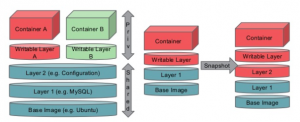
Following are some of the cool links which can help you get started with knowing Docker internals for images and containers:
Following diagram represents the concepts on docker image and container.
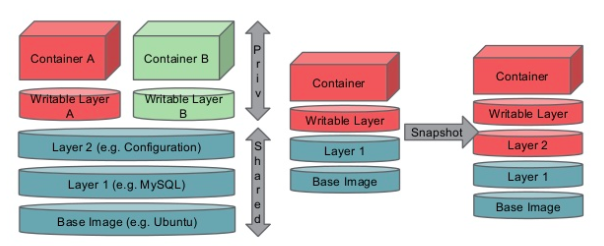
Figure 1. Docker Image vs Containers (credit: Docker Internal)
Pay attention to some of the following in above diagram:
- Docker images comprise of readable layers stacked on top of each other. These layers are shared across different containers. Each of these layers are also termed as the “image”. Thus, a docker image of any software package can comprise of multiple images (layers) such as bootfs, rootfs etc., stacked on top of each other. Following are some of the key images which form part of any docker image:
- bootfs
- rootfs (base image resembling linux/unix/windows filesystem)
- Other images which are added on top of the rootfs (base image)
Following image shows up the layers in Union FileSystem (Docker image filesystem) which are stacked on top of each other in a Docker image. Base image represents the rootfs. All the layers except container are read-only.
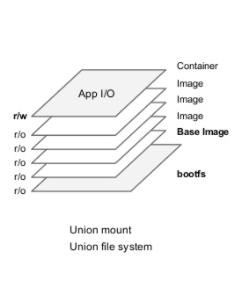
Figure 2. Docker Image Layers
- Docker containers represent a read-write filesystem which is mounted by docker on top of images’ layers. This is the layer where docker container processes will read/write the data. Any files of underlying layers when changed will be copied into the read-write layer of the container. Any new files will also be read into the read-write layer. When the container is removed, this read-write filesystem layer is removed. It implies that multiple containers can share the same with unique writable layers as shown in figure 1. Following diagram represents the docker image having images of Apache and emacs stacked over each other, and, a writable layer for container.
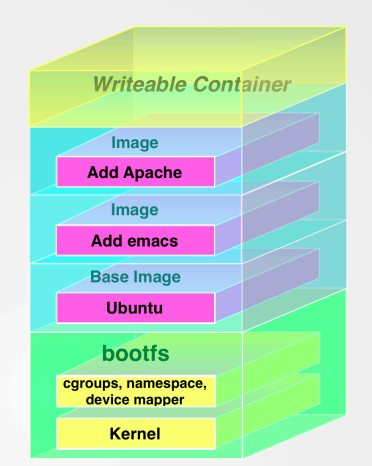
Figure 3. Docker images and containers (image credit: Union file system)
Pay attention to some of the following:
- bootfs (resembles unix/linux/windows boot filesystem)
- rootfs (base image – Ubuntu) stacked on top of bootfs (boot filesystem)
- emacs and apache added/stacked as an image
- Container read-write filesystem stacked on top of images
- Three Approaches to Creating AI Agents: Code Examples - June 27, 2025
- What is Embodied AI? Explained with Examples - May 11, 2025
- Retrieval Augmented Generation (RAG) & LLM: Examples - February 15, 2025
I found it very helpful. However the differences are not too understandable for me