Category Archives: UI
Hello World with ReactJS – Code Example
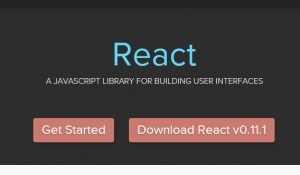
This article represents code examples and high level concepts on React.js, a javascript library for building user interfaces, being developed by Facebook Engineers. The concepts shall be presented in detail in upcoming articles. Also, I would have to say that if you are a ReactJS expert and feel that there could be improvements with the code, please drop a line with suggestion and I shall update the article/code appropriately. The demo of the code samples could be found on this page. Before I go ahead and present some code samples, I have to make a mention that it was a little difficult to get started with React.js as I have …
Angularjs Custom Directives Tutorial – Quiz App Code Example

The article presents a tutorial on how to create custom directives, using a sample quiz app and code examples. The quiz app demonstration could be found on following pages. Please excuse me for typos, if found. Questions set 1 Questions set 2 Following will be discussed in this article: Introduction to quiz app and related custom directives Key directives concepts demonstrated with quiz app How to use these directives? Introduction to Quiz App & Related Custom Directives The objective behind the quiz app is to enable the quiz creators create quick quiz apps by focusing on questions and answers rather than dealing with nitty gritty of web development for …
AngularJS – How to Create a Custom Directive – Code Example

The article presents high level concepts and take away code sample on how to create custom directive in AngularJS. The code given below is demonstrated on this page, http://hello-angularjs.appspot.com/angularjs-how-create-custom-directives. Following are key concepts that shall be discussed in this article: What is a directive? Why do you need a directive? Code sample – Hello World Custom Directive What is a Directive? Simply speaking, a directive in AngularJS is all about extending (or attaching) the behavior of an existing element or creating a new element with altogether a new behavior satisfying the specific requirements of your app. From code perspective, directives are markers on a DOM element (such as an …
AngularJS Bootstrap Single Page App Template – Code Sample
The article presents take-away code sample for quickly getting started with single page app using AngularJS and Bootstrap. For detailed instructions, we recommend you to take a look at some of the following blogs we wrote earlier: How to create single page application Creating Single Page Application with RESTful APIs and Spring MVC Following are key things to note: Routes defined for different views (pages) Container page where ng-view directive is placed in order to load different views Separate HTML page representing different views Unique controllers defined for each view (page) Container Page Copy and paste the code below in a new file and give a …
Hello World with KendoUI & AngularJS – Code Example

This article presents code samples and related concepts for what would it take for someone to get started with KendoUI and AngularJS. The code below is demonstrated on this page, http://hello-angularjs.appspot.com/kendoui-helloworld. Following will be discussed in this article: Key CSS/JS libraries from KendoUI and AngularJS AngularJS Code Representing Inclusion of Kendo.Directives Module Take away code to get started quickly Key CSS/JS KendoUI & AngularJS Libraries Following are important CSS/JS libraries that need to be included: kendo.common.min.css: This is KendoUI common CSS file that gets used across different themes. kendo.default.min.css (Web Themes): This represents default web theme for KendoUI. One could use some of the following available themes. All that …
Angular-UI Bootstrap Hello World Code Example
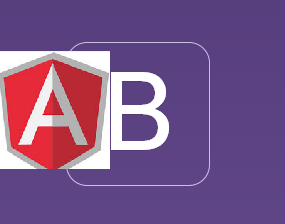
While working on several AngularJS tiny projects that are made live on my another website, I used Bootstrap to create good-looking UIs while eventing aspect was taken care by AngularJS. Then, I came across several pages on the web which talked about using great UI-widget based framework such as ExtJS, KendoUI for laying out quick & great looking UIs and use AngularJS as an eventing framework. This is where I also got introduced to Angular-UI project (http://angular-ui.github.io/). This is when I came to know AngularJS Bootstrap components which is written by Angular-UI team. The same could be found on following page: http://angular-ui.github.io/bootstrap/. As a demo, take a look at the …
AngularJS Hello World Unit Testing Code Example

The article intends to provide take away code to get started with unit testing while working with AngularJS. The underlying Javascript unit testing framework used for testing the AngularJS code sample is Jasmine. Controllers.js ControllersSpecs.js You may want to pay attention to some of the following facts in relation with unit testing vis-a-vis unit testing controller methods: Use AngularJS dependency injection feature to pass on dependencies to Angular components such as controller, filters, directives etc. Following code does the magic of injecting $rootScope and $controller which is also represented in the code samples later in this article. For rookies, following should be sufficient for cut-copy-paste to get started with unit …
Quick Reference to Jasmine – Javascript Unit Testing Framework
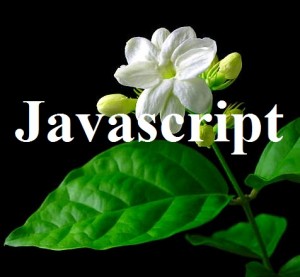
The article represents the fundamentals concepts and code samples around Jasmine, a popular Javascript unit testing framework.TO get started, download the framework from https://github.com/pivotal/jasmine/releases. For detailed examples, look at http://jasmine.github.io/edge/introduction.html. It All Starts with “describe” and “it” Function Blocks In Jasmine terminologies, a set of tests is collectively called as a “suite”. The test suite is defined using “describe” function block. Each test is called as a “spec” and defined using “it” function block. A test suite can have multiple test specs and also, test suites. This implies that a “describe” function block can have multiple “it” function blocks and also, “describe” function blocks contained within. One of the key …
AngularJS – How to Create & Use Custom Service

This article demonstrates how one could create custom services in AngularJS and use them within controllers or other services using dependency injection. In this article, the service demonstrated is Calculator service with just one API named as “calculate”. The API takes two numbers and operation type and calculate the result appropriately. The demo could be found on this page, http://hello-angularjs.appspot.com/angularjs-create-custom-services Following are three key steps in creating using custom services: Create the code for service (take a look at example below showing Calculator class with a constructor, Calculator() Register the recipe or method to inject the service. Injector service uses this to inject the service Inject the new custom service in …
AngularJS – Post Data with ngResource, RESTful APIs and Spring MVC

The article presents concepts and some take-away code samples for developers wanting to POST data to RESTFul APIs using ngResource ($resource) service with SpringMVC on server side. The demo for this example could be found on this page, http://hello-angularjs.appspot.com/angularjs-restful-apis-post-method-code-example. The primary reason why I loved this approach rather than using $http service is the fact that using ngResource allows you to have abstraction such as a $resource class & its instance on which you have action methods to interact with RESTful APIs. It makes it quite easier to work with RESTful integration. On $resource class object, one could directly call action methods such as get, save. However, on …
EmberJS Bootstrap Hello World UI Template
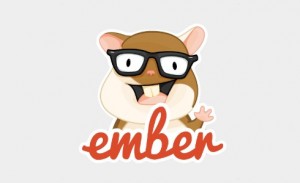
The article is a placeholder for Hello World code for EmberJS with Bootstrap. Those who want to get started with EmberJS can just copy and paste the code in an html file and get started. Among the scripts, you would also find the Bootstrap script and CSS files. Following are, however, some of the observations to be noted: Dependency on JQuery: The primary reason for dependency on JQuery as cited by the Ember code developer in this page is DOM manipulation. Dependency on Handlebars template: This is the templating engine used by EmberJS. EmberJS App Initialization: One needs to an Ember app initiated using the code such as “var app …
AngularJS – Consume RESTful APIs with ngResource or $http

The article presents concepts and code samples on how to consume RESTful APIs with help of AngularJS $resource or $http service. The server side code is written on top of Spring MVC framework. Please feel free to point out suggestions on this blog.Following are key techniques using which one could consumer RESTful APIs Use low-level $http service to retrieve data using GET method. The demo could be found on this page Use $resource service to retrieve data using GET or QUERY action method. The demo could be found on this page RESTful APIs with Low-level $http Service One could directly use low-level $http service to consumer RESTful APIs …
What is Difference Between Select and Datalist?
The article represents the key difference between Select and Datalist and emphasize on related best practices. Following are key differences Select is an form input type while Datalist isn’t Select input element presents options for the users from which they need to select one of them. On the otherhand, Datalist presents a list of suggested values to the associated input form (text) field and users are free to select one of those suggested values or type in their own value. With Select, users may have to scan a long list for selecting one of the values, while with Datalist, the values are provided as hints and users ain’t bound to …
AngularJS & Bootstrap Hello World UI Template
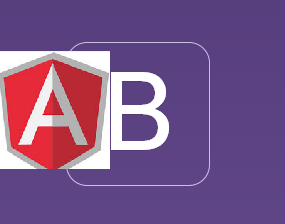
The article is a placeholder for the copy & paste code for AngularJS and Bootstrap. If one wants to quickly get started with AngularJS and Bootstrap, one may want to bookmark this page. Points to pay attention: AngularJS script referenced from Google hosted libraries Bootstrap scripts and CSS files from bootstrapcdn <!DOCTYPE html> <html ng-app=”helloApp”> <head> <title>HelloWorld</title> <link rel=”stylesheet” href=”//netdna.bootstrapcdn.com/bootstrap/3.1.1/css/bootstrap.min.css”> <script src=”//ajax.googleapis.com/ajax/libs/angularjs/1.2.17/angular.min.js”></script> <script src=”//netdna.bootstrapcdn.com/bootstrap/3.1.1/js/bootstrap.min.js”></script> <script> var helloApp = angular.module( “helloApp”, [] ); helloApp.controller( “HelloCtrl”, [ ‘$scope’, function($scope) { $scope.name = “ajitesh shukla”; }]); </script> </head> <body ng-controller=”HelloCtrl”> <div class=”page-header”> <h1>Hello World Sample Program</h1> </div> <div> <form class=”form-horizontal” role=”form”> <div class=”form-group”> <label class=”col-md-2 control-label”>Type Your Name</label> <div class=”col-md-4″> <input type=”text” …
AngularJS – 7 Steps for Unit Testing AngularJS Scripts with Jasmine

This article presents instructions on what would it take to create a setup and run unit testing for your AngularJS scripts using Jasmine framework. I shall be presenting various samples on my AngularJS website, http://hello-angularjs.appspot.com. Sorry for the typos in this article and please feel free to suggest/add any points if I missed them out. Following are key steps: Learn Jasmine Create Unit Tests using Jasmine Download and install NodeJS Download & Install Karma Configure Karma Place Scripts Appropriately Execute Tests Learn Jasmine Jasmine, one of the very popular Javascript unit testing framework, can be used for unit testing one’s AngularJS scripts. As a matter of fact, Angular …
Bootstrap UI Template for Quick Web UI

The article presents copy and paste bootstrap code that one could take and get started with quick UI. Personally, as a Java developer, I use it very often to create quick UI without focusing much on the UI details. From there on, I keep on adding further UI elements as and when required. You could get code samples from Bootstrap UI website. <!DOCTYPE html PUBLIC “-//W3C//DTD HTML 4.01 Transitional//EN” “http://www.w3.org/TR/html4/loose.dtd”> <html> <head> <meta http-equiv=”Content-Type” content=”text/html; charset=ISO-8859-1″> <title>Hello World</title> <link rel=”stylesheet” href=”//netdna.bootstrapcdn.com/bootstrap/3.1.1/css/bootstrap.min.css”> <script src=”//ajax.googleapis.com/ajax/libs/jquery/1.11.1/jquery.min.js”></script> <script src=”//netdna.bootstrapcdn.com/bootstrap/3.1.1/js/bootstrap.min.js”></script> </head> <body> <header class=”navbar navbar-static-top” id=”top” role=”banner”> <div class=”container”> <div class=”navbar-header”> <button class=”navbar-toggle” type=”button” data-toggle=”collapse” data-target=”.bs-navbar-collapse”> <span class=”sr-only”>Toggle navigation</span> <span class=”icon-bar”></span> <span class=”icon-bar”></span> <span class=”icon-bar”></span></button> <a href=”/” class=”navbar-brand”>WebSiteName</a> …

I found it very helpful. However the differences are not too understandable for me