Category Archives: Mobility
Flutter Hello World App, Concepts & Code Samples

In this post, we will look at quick code samples and related concepts for getting started with Flutter Hello World App. I think the best way to get quickly started without getting bothered about creating Android/iOS simulator or devices is to enable Flutter web app. One can follow instructions in this page related to Flutter web app commands cheat sheet to get started with Flutter web app. Here is the code for Flutter Hello World app. Place this code (replace with existing code created using template project) in lib/main.dart file to get started. Once done, execute the project using command such as following or run from the Android IDE. Basic Concepts for Understanding …
Flutter Web App Commands – Cheatsheet

In this post, I will list down some of the key commands (cheatsheet) which can help one build and release web application (app) using Flutter. In order for the following commands to work, follow the steps given below: Install Flutter: Make sure you have installed Flutter. Follow the steps in this page for setting up / installing flutter. Create Flutter Project: Once installed, create a template project for getting started with a project. Use this page for creating a flutter project. Flutter Commands for Web Once flutter is set up and a template project is created, execute the following one-time commands for setting up Flutter web development environment. These commands can be run from anywhere …
List of Facebook Opensource Projects

This page lists down high level summary of facebook open-source projects in the field of web and mobile technologies along with links for relevant pages. This information is intended to be useful and helpful for mobile and web (Javascript) developers. Facebook Open-source Projects Facebook has open-source projects in some of the following areas: Android (React Native, redex, buck, rebound, makeitopen, Fresco, Stetho, Infer) iOS (React Native, pop, Shimmer for iOS, buck, ComponentKit, FBMemoryProfiler, FBRetainCycleDetector, FBAllocationTracker) Web (React, HHVM, Parse Server, flow, Nuclide, Flux, rebound, huxley) Backend (HHVM, Parse Server, presto, GraphQL, osquery, rocksdb, haxl, parse-dashboard) Hardware (fboss, fbtftp) Pages / Links for Facebook projects Here are some links where you …
Top 5 Performance So-called Concerns of Meteor JS
Many working with Meteor JS wonders about performance concerns associated with Meteor JS. This blog points some of those concerns and represents my opinion on why they are invalid concerns. Database as a Bottleneck Inability to handle heavy read-write loads, especially, write load/performance; However, with latest releases of MongoDB, MongoDB is good enough to easily handle very large data requirements of read/write. Following are related details: MongoDB supports different techniques to scale out appropriately based on the read-write requirements. They are as following: Secondary reads (reads from slaves, writes from primary/master). Sharding techniques MongoDB (3.0+) has come up with new storage engine, WiredTiger, which supports document-level concurrency control for write …
Top 9 Reasons to Choose Meteor JS for Mobile App
This blog represents top 9 reasons due to which one could still go with or choose or adopt Meteor JS to develop his/her next mobile app. Higher Developers’ Productivity owing to Quicker Releases Keeping in mind how quickly apps can be developed, tested and released, Meteor can still be preferred choice due to some of the following reasons: Ease of programming as Javascript is used on both frontend and backend. This could prove very beneficial and cost-effective for business to find JS developers and train them appropriately to develop full-stack app with Meteor. Ease of collaboration within team as developers have similar concerns to take care. Full-stack Javascript framework …
5 Reasons to Choose Ionic Framework over Xamarin
Are you one of them wondering about which framework to use out of Xamarin or Ionic Framework for developing your next mobile app? Well, rightfully so. You could get some opinions on this stackoverflow page. For a person like me who does not have much knowledge on C# although I could get started with it fast, I would choose Ionic framework as all it requires is a good knowledge of HTML/CSS & Javascript (AngularJS). Checking out quick google trends, here is what it looked like: From above picture, one could quickly figure out that Xamarin (blue) is the clear winner. However, here are the 5 reasons why you would want …
Ionic – How to do Check All with Ion-Checkbox
This blog represents code sample to achieve “Check all” or “Select all” using ION-Checkbox. AngularJS/Ionic Controller Code to Check All Say, you have a list of contacts (name) with check boxes. What you want is to achieve “check all” when you check one checkbox. $scope.allcontacts is a temporary object to capture the checkbox checked value. $scope.allcontacts = {}; $scope.allcontacts.checked = false; $scope.checkAll = function() { if ($scope.allcontacts.checked) { $scope.allcontacts.checked = true; } else { $scope.allcontacts.checked = false; } for (var i=0; i < $scope.contacts.length; i++) { $scope.contacts[i].checked = $scope.allcontacts.checked; }; }; HTML Code including Ion-Checkbox to Achieve “Check All” <ion-list> <ion-checkbox class=”item-checkbox-right” ng-model=”allcontacts.checked” ng-checked=”allcontacts.checked” ng-click=”checkAll()”> All Contacts </ion-checkbox> <ion-checkbox ng-repeat=”contact …
Android – ADB Shell Batch Scripting – Automate SQLite Database Copy
This is a quick blog to represent tips on how one could run multiple adb shell commands as part of one windows batch script or automate SQLite database copy to local filesystem. Say, you have got to copy the SQLite database from within your app to your local filesystem. The commands could be found on one of my earlier blog: http://vitalflux.com/ionic-how-to-copy-sqlite-database/ Copy following commands in a text file, say, commands.txt run-as package-name-of-the-app chmod 666 databases/database_name exit cp /data/data/package-name-of-app/databases/database_name /sdcard/ run-as package-name-of-the-app chmod 600 databases/database_name exit exit Write following set of commands in another batch script (.bat file) and name it as, say, adb.bat. del database_name cmd /c adb shell < commands.txt cmd …
Ionic – How to Access or Browse SQLite Database
The blog represents instructions on how could you access or browse SQLite database embedded in your android app. The way that works for me is to copy the database on to my system and access the same. Make sure you connected your mobile phone to your laptop/desktop. Check with command “adb devices” to see that your device (phone) is listed. Following commands can be used to get the Cordova SQLite database on your hard-disk filesystem: adb shell run-as package-name-of-the-app chmod 666 databases/database_name exit cp /data/data/package-name-of-app/databases/database_name /sdcard/ run-as package-name-of-the-app chmod 600 databases/database_name exit; exit Once you are on system command prompt, execute following command to copy the database file to current directory …
8 Reasons to Migrate to Ionic 2 Framework

This article represents some of the key reasons why one would want to adopt or migrate to Ionic 2. I am doing for my apps soon. Read out the original announcement on this page. Please feel free to comment/suggest if I missed to mention one or more important points. Also, sorry for the typos. Significant Performance Improvements: Leverages Angular 2 thereby bringing significant performance boosts to the ionic apps. Additionally, some of the following improvements brought by Angular 2 will further boost the Ionic 2 adoption: Server-side rendering cross-platform views Web workers Improved Overall Navigation: The way ionic pages were navigated in past, especially, between standard and tabbed pages was …
Ionic App – Automated Release APK Creation – Shell Commands
This article represents code samples which could be used to automate Ionic App release APK file creation further to which this APK file can be uploaded to Google Playstore and released. Please feel free to comment/suggest if I missed to mention one or more important points. Also, sorry for the typos. Commands to Automate Building Ionic App Release APK Copy and paste following commands in a file named as release.bat. When ready to release, execute “release.bat” on the command prompt and you should have an APK file created for releasing it to playstore. Following are key points to be noted: Before executing below commands, one would be required to create …
5 Steps to Release Your Ionic App to Google Playstore
This article represents tips/steps and code sample which can be used to release your ionic app on Google playstore. Please feel free to comment/suggest if I missed to mention one or more important points. Also, sorry for the typos. Create Release Build Following command can be used to create release build for Android. This will generate a release build based on the settings in your config.xml. For every new release, you may want to change the version in config.xml file. cordova build –release android By executing above command in the home directory, one could find generated apk file with name such as android-release-unsigned.apk in the path platforms/android/build/outputs/apk. Create One-time Private …
Ionic Framework – How to Create an Ionic App without Side Nav Menus
This article represents tips and code samples on creating an ionic app without side menus. Note the “menu.html” and “login.html” file for the code to include appropriate header text. Please feel free to comment/suggest if I missed to mention one or more important points. Also, sorry for the typos. Following are the key files required to make such an Ionic App: App.js to manage states Controllers.js to include controllers Menu.html to include code related with navigation Login.html to include code specific to login page App.js to Manage States Make sure your app.js looks like following. Place the file in www/js folder. angular.module(‘starter’, [‘ionic’, ‘starter.controllers’ ]) .run(function($ionicPlatform) { $ionicPlatform.ready(function() { // …
Hello React Native! You Are So Cool!

This article represents a very high level introduction to React-Native platform and, highlights some of the key reasons as to why one would want to try and adopt this yet another mobile apps framework used for building native apps. Please feel free to comment/suggest if I missed to mention one or more important points. Also, sorry for the typos. React-Native is a framework for building native apps using ReactJS javascript framework. As of current release, it supports building iOS native apps using ReactJS framework. However, the primary objective has been to take the best of web and native platform and create a UIDeveloper-friendly framework that allows developers to write mobile …
Ionic Framework – Different Ways to Create List
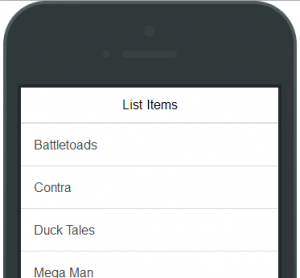
This article represents code samples and tips to create list items in hybrid apps created using Ionic framework. Please feel free to comment/suggest if I missed to mention one or more important points. Also, sorry for the typos. Following are the key techniques described later in this article: List items created using AngularJS custom directive, Ion-List (Recommended way) List items created using ul element List items created using div The code sample below demonstrate how URLs with its name and hyperlink is stored as array in AngularJS scope and later accessed in the view with ng-repeat directive. .controller(‘HelloCtrl’, [‘$scope’, function($scope){ $scope.urls = [{‘name’:’Gmail’,’url’:’http://www.gmail.com’}, {‘name’:’Yahoo Mail’, ‘url’:’http://mail.yahoo.com’}, {‘name’:’Hotmail’, ‘url’:’http://www.hotmail.com’}]; }]) …
Ionic Framework Hello World – Code Example
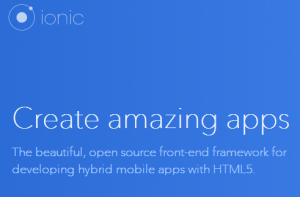
This article helps you get started with Ionic Framework, the open-source front-end framework for developing hybrid mobile apps with HTML5. Following will be discussed in the article: Why Ionic Framework? Pre-requisite for Good Fun with Ionic Ionic framework installation Ionic Starter Projects Hello World code example Feel free to add/suggest any points that I may have missed upon. Why Ionic Framework? When you have frameworks like Cordova/PhoneGap or Titanium, why need Ionic in the first place? Well, as I get started with some of these frameworks and got done with Hello World program and wanted to do more, I decided on getting myself expert at developing hybrid apps. The …
I found it very helpful. However the differences are not too understandable for me