
This article represents tips on how to get started with Apache Spark on Windows using Dockers. Please feel free to comment/suggest if I missed to mention one or more important points. Also, sorry for the typos.
If you are familiar with Dockers, the instructions below would help you get started with Spark in no time.
- Download the Spark from https://spark.apache.org/downloads.html page. Remember to select a package type with option such as “Pre-built…”. Once the zipped files are downloaded, unzip the files under the location “C:\Users\<Username>”
- Build Java8 image and start the container. Follow the instructions on this page, http://vitalflux.com/dockers-how-to-get-started-with-java8-dev-environment/.
- Once the container is started, go to the folder where you would find spark files. Go to bin folder. The path could look like cd /mnt/Users/<Your_Username>/spark-1.6.0-bin-hadoop2.6/bin.
- Execute the command “./pyspark” and you will get started with following screenshot:
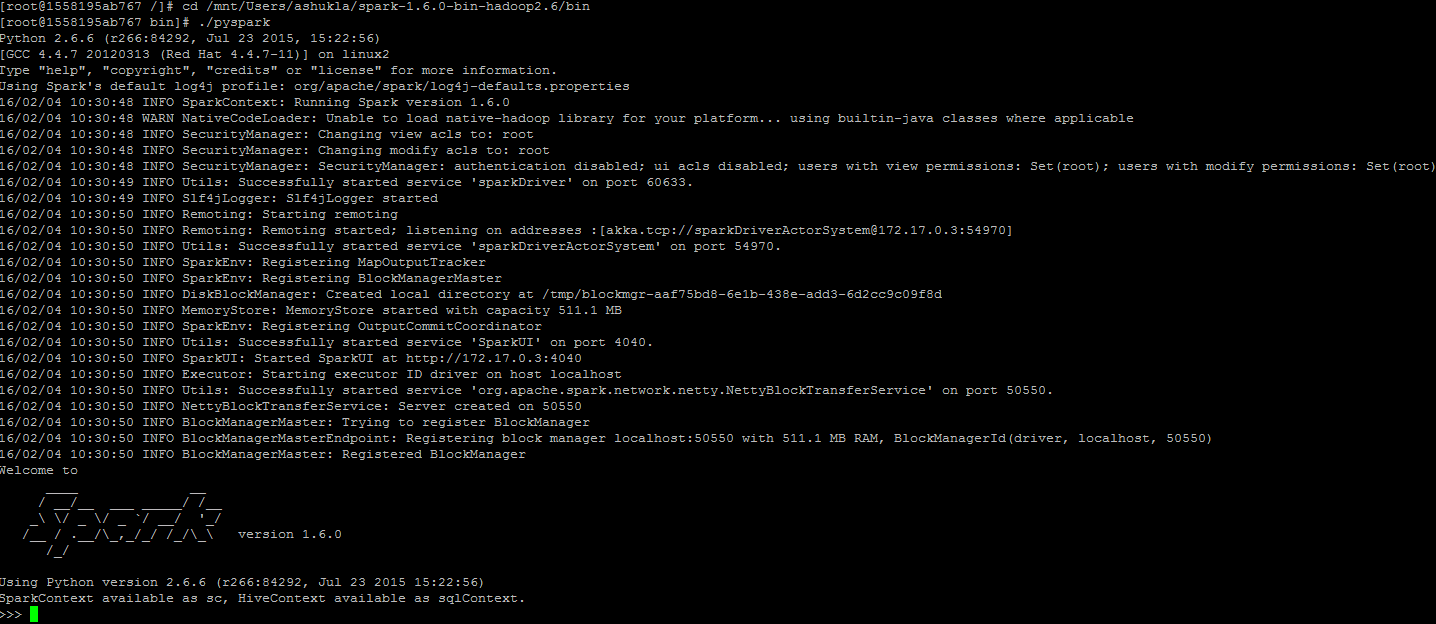
Latest posts by Ajitesh Kumar (see all)
- Retrieval Augmented Generation (RAG) & LLM: Examples - February 15, 2025
- How to Setup MEAN App with LangChain.js - February 9, 2025
- Build AI Chatbots for SAAS Using LLMs, RAG, Multi-Agent Frameworks - February 8, 2025
I found it very helpful. However the differences are not too understandable for me