Category Archives: Javascript
AngularJS – How to Pass Parameters to Controllers on Initialization

The article presents quick concepts and code samples on how one could pass the parameters to the controller during bootstrapping process. Feel free to comment/suggest. Usecase: Edit Page to Populate Data Retrieved from Server I came across a use case where I had to edit an existing object. Thus, I was required to populate the input fields with the existing value. When I tried to do in the usual manner which is like retrieving the object from the server and updating each of the input fields with the right value, it didn’t work out. The input fields were not getting the value retrieved from the server. This is primarily because …
KnockoutJS Hello World – Code Example

This article represents high level concepts and code example for KnockoutJS, A Javascript framework based on MVVM pattern. The code below is demonstrated on the following page: http://tuts-javascript.appspot.com/helloworld-knockoutjs. Feel free to comment/suggest if I missed on any aspect. Following is demonstrated as part of hello world demo: ViewModel used to represent data and operations on a UI Data Binding: Declarative data binding used to create an associated view Activating Knockout Dynamic Updates: How UI updates dynamically Code Example: Hello World Code Sample ViewModel Representation View Model (in below example) could be represented in one of the following ways. In code below, the viewmodel object has a property namely, name. Following is an object …
ReactJS & Bootstrap UI Template – Code Example
This article represents take away code for working with ReactJS and Bootstrap CSS library. I chose to post it as I need the copy and paste code to get started quickly with every new ReactJS tiny projects and, wanted a place on web which serves my purpose. Pay attention to some of the following: All JS libraries are accessed from CDNs Inclusion of JSX code snipper /** @jsx React.DOM */ <html> <head> <title>Some Title</title> <link rel=”stylesheet” href=”//netdna.bootstrapcdn.com/bootstrap/3.1.1/css/bootstrap.min.css”> <script src=”http://fb.me/react-0.11.1.js”></script> <script src=”http://fb.me/JSXTransformer-0.11.1.js”></script> <script src=”//ajax.googleapis.com/ajax/libs/jquery/2.1.1/jquery.min.js”></script> </head> <body> <div class=”container”> <div class=”page-header”> <h1>Some Heading</h1> </div> <div id=”helloApp”></div> </div> <script type=”text/jsx”> /** @jsx React.DOM */ var HelloApp = React.createClass({ render: function() { return ( …
ReactJS Tutorial – How to Add or Delete Table Row Dynamically

The article represents high-level concepts including component design and event delegation and, demo/code samples in relation with how to add or delete a table row dynamically. For AngularJS enthusiasts, it also presents quick differences and few similarities (so to say) as well. The UI is demonstrated on the following page: http://tuts-javascript.appspot.com/reactjs-add-remove-table-row. Feel free to comment/suggest on any aspects of the article including concepts and code samples. Following is how the design is laid out: CompanyApp: The app has a top-level component named as CompanyApp. This component is composed of following components: CompanyList: CompanyList component represents a list of companies and has code to render the same. Company: Company component represents the company …
Hello World with ReactJS – Code Example
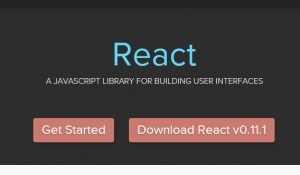
This article represents code examples and high level concepts on React.js, a javascript library for building user interfaces, being developed by Facebook Engineers. The concepts shall be presented in detail in upcoming articles. Also, I would have to say that if you are a ReactJS expert and feel that there could be improvements with the code, please drop a line with suggestion and I shall update the article/code appropriately. The demo of the code samples could be found on this page. Before I go ahead and present some code samples, I have to make a mention that it was a little difficult to get started with React.js as I have …
AngularJS – Different Ways to Declare Controllers

The article represents various ways of declaring a controller along with code examples. Please feel free to comment/suggest if I have missed on any key aspects.Following are two different ways in which controllers can be declared: Using “as aliasName” in ng-controller. Example: ng-controller=”HelloCtrl as ctrl” Just the controller name. In this strategy, $scope object is bound to data and methods. Example: ng-controller=”HelloCtrl” Using “as aliasName” in ng-controller (Recommended Way) Using “as aliasName” specifier when defining the controller in ng-controller directive. The methods and properties can be bound on to the controller using “this” keyword. There are benefits of binding properties directly to the controller and thus, it is the …
Angularjs Custom Directives Tutorial – Quiz App Code Example

The article presents a tutorial on how to create custom directives, using a sample quiz app and code examples. The quiz app demonstration could be found on following pages. Please excuse me for typos, if found. Questions set 1 Questions set 2 Following will be discussed in this article: Introduction to quiz app and related custom directives Key directives concepts demonstrated with quiz app How to use these directives? Introduction to Quiz App & Related Custom Directives The objective behind the quiz app is to enable the quiz creators create quick quiz apps by focusing on questions and answers rather than dealing with nitty gritty of web development for …
AngularJS – How to Create a Custom Directive – Code Example

The article presents high level concepts and take away code sample on how to create custom directive in AngularJS. The code given below is demonstrated on this page, http://hello-angularjs.appspot.com/angularjs-how-create-custom-directives. Following are key concepts that shall be discussed in this article: What is a directive? Why do you need a directive? Code sample – Hello World Custom Directive What is a Directive? Simply speaking, a directive in AngularJS is all about extending (or attaching) the behavior of an existing element or creating a new element with altogether a new behavior satisfying the specific requirements of your app. From code perspective, directives are markers on a DOM element (such as an …
AngularJS Interview Questions – Set 4

The article represents another set of 10 interview questions primarily related with dependency injection. Following are another set of questions that have already been published earlier. Interview questions – Set 1 Interview questions – Set 2 Interview questions – Set 3 Question Set Question:Describe what happens when Angular compiler comes across “ng-controller” directive? Ans: As the Angular compiles the HTML and come across the “ng-controller” directive (e.g.,<body ng-controller=”HelloCtrl”>), it asks the injector to create an instance of controller and its dependencies. Injector then looks out for any mechanism that has been specified by the user for creating the controller. In order to specify how the controller (HelloCtrl in current example) …
AngularJS Interview Questions – Questions Set 3

The article represents the 3rd set of 10 interview questions. Following are previous two sets that have been published earlier on our website. Following are other sets that we recommend you to go through. Interview questions Set 1 Interview questions Set 2 Interview questions Set 3 Question Set Q1: Directives can be applied to which all element type? Ans: Following represents the element type and directive declaration style: `E` – Element name: “ `A` – Attribute (default): ` ` `C` – Class: ` ` `M` – Comment: “ Q2. What is notion of “isolate” scope object when creating a custom directive? How is it different from the normal scope object? …
How AngularJS Works – Explained with Angular Code
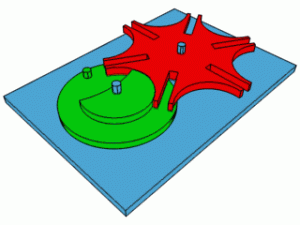
The article is first in the series of articles that are aimed to present the angularjs in a holistic perspective (by presenting angular code side-by-side) thereby representing How AngularJS works. While talking to various developers doing both, UI and server-side programming, one thing that came out as common is the fact that AngularJS has a deep learning curve. Keeping some of the issues/concerns shown by different classes of developers in relation with learning AngularJS, following are some of the areas that shall be explored in detail: Overall AngularJS initialization & rendering process AngularJS as a Dependency Injection framework Scope & key APIs Directives Lets look at first part in this article, e.g., …
Why AngularJS is Known to Have Steep Learning Curve?

The article presents my opinion on why AngularJS is popularly known as framework with a steep learning curve. After having spent so much time with AngularJS, where I wrote few Angular applications (one of them is http://function-point-analysis.appspot.com), and also deep dived into the AngularJS code, I ended up building a set of opinion on why at all is Angular said to have deep learning curve. Before going into the details, I must say that off-late both, server-side and UI programmers are found to be digging into the AngularJS land and both of them have consistently echoed about the toughness of land 🙂 at the surface level. Thinking about it, one could come …
AngularJS Interview Questions – Set 2

The article presents another set of 10 interview questions for you to try your understanding of AngularJS fundamentals. You may find some of them as tricky ones. Questions below primarily focus on angular application initialization process. Do note that I shall be coming up with multiple such set of questions in the near future as I swim deeper into Angular Sea. 🙂 Please feel free to suggest/comment if you disagree with any of the answers below. Question Set Can the angular application be initialized on only HTML element or ANY element? Ans: ANY element Can an HTML page have multiple “ng-app” directive for bootstrapping multiple AngularJS application? Ans: Yes With more …
AngularJS Bootstrap Single Page App Template – Code Sample
The article presents take-away code sample for quickly getting started with single page app using AngularJS and Bootstrap. For detailed instructions, we recommend you to take a look at some of the following blogs we wrote earlier: How to create single page application Creating Single Page Application with RESTful APIs and Spring MVC Following are key things to note: Routes defined for different views (pages) Container page where ng-view directive is placed in order to load different views Separate HTML page representing different views Unique controllers defined for each view (page) Container Page Copy and paste the code below in a new file and give a …
Hello World with KendoUI & AngularJS – Code Example

This article presents code samples and related concepts for what would it take for someone to get started with KendoUI and AngularJS. The code below is demonstrated on this page, http://hello-angularjs.appspot.com/kendoui-helloworld. Following will be discussed in this article: Key CSS/JS libraries from KendoUI and AngularJS AngularJS Code Representing Inclusion of Kendo.Directives Module Take away code to get started quickly Key CSS/JS KendoUI & AngularJS Libraries Following are important CSS/JS libraries that need to be included: kendo.common.min.css: This is KendoUI common CSS file that gets used across different themes. kendo.default.min.css (Web Themes): This represents default web theme for KendoUI. One could use some of the following available themes. All that …
Angular-UI Bootstrap Hello World Code Example
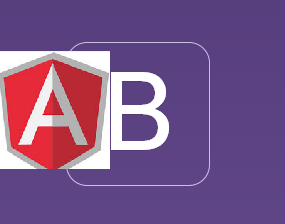
While working on several AngularJS tiny projects that are made live on my another website, I used Bootstrap to create good-looking UIs while eventing aspect was taken care by AngularJS. Then, I came across several pages on the web which talked about using great UI-widget based framework such as ExtJS, KendoUI for laying out quick & great looking UIs and use AngularJS as an eventing framework. This is where I also got introduced to Angular-UI project (http://angular-ui.github.io/). This is when I came to know AngularJS Bootstrap components which is written by Angular-UI team. The same could be found on following page: http://angular-ui.github.io/bootstrap/. As a demo, take a look at the …

I found it very helpful. However the differences are not too understandable for me