Tag Archives: angular 2
Angular – How to Create a Feature Module – Sample
This blog represents code samples and related concepts on how to create a feature module in an Angular app (Angular 2/Angular 4). In this app, a feature module for Signup is created. The following is the screenshot for Signup module: The following are some of the key aspects to consider when creating a separate feature module: Place all the files for feature module in the seperate folder. Note the “signup” directory under src/app folder. Feature module would have an NgModule module. Following is how the code looks like for signup module: Make a note of some of the following in above code: SignupComponent is declared in declarations array. SignupComponent is …
Angular Error – No directive with exportAs set to ngForm
While running unit tests for the Angular app (Angular 2/Angular 4), I came across the error such as following: Failed: Template parse error: There is no directive with “exportAs” set to “ngForm” Here is the screenshot of the error. Note that the form referenced in this blog is a template-driven form. This blog represents the resolution of above error. Template and Unit Test Code Before the Fix The template code defined the template reference variable, #signupForm, for form element as shown in the following code. Following was the unit test code prior fix/resolution: Unit Test Code after the Fix/Resolution Pay attention to the inclusion of FormsModule in imports array. In …
How to Upgrade from Angular 2 to Angular 5 Apps
This blog represents steps required to upgrade or update or migrate existing Angular 2 apps to Angular 5 apps. Greater details can be found on Angular 5 announcement blog. Upgrade/Update Preparation from Angular 2 to Angular 5 Apps The following are some of the activities which are recommended before the update/upgrade is done: Ensure that extends with lifecycle events are replaced with implements <lifecycle event> In case animation is used in the app, BrowserAnimationsModule from @angular/platform-browser/animations needs to be imported in NgModule OpaqueTokens should be replaced with InjectionTokens Rename the template tags to ng-template tag Update package.json file appropriately to update dependencies and devDependencies Update Package.json file for Dependencies/DevDependencies It is important to update package.json file for upgrading angular apps using Angular 4 …
Angular Unit Testing Interview Questions – Set 2
This quiz provides basic questions in relation to Angular unit testing. The following are some of the concepts which are covered in this quiz. Angular unit testing fundamentals Angular testing utilities – TestBed [wp_quiz id=”5464″]
Angular – How to Handle Password Confirmation Logic
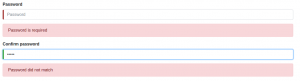
This blog represents code samples and related concepts on how to handle password confirmation logic in an Angular app (Angular 2/Angular 4). Note that the code samples make use of template-driven forms and uses [(ngModel)] for two-way data bindings. Following are key aspects discussed in this blog: Template code for handling password confirmation logic Component code for handling password confirmation logic Signup model code In this blog, it is considered that password confirmation logic is a key part of signup form. Thus, a model name Signup is used. However, the logic can also be used in update password form. Following screenshot represents password confirmation UI related with the code given …
Angular Unit Testing Interview Questions – Set 1
This quiz provides basic questions in relation to Angular unit testing. The following are some of the concepts which are covered in this quiz. Angular unit testing fundamentals Angular unit testing tools (Karma & Protractor) Angular testing utilities – TestBed [wp_quiz id=”5463″]
How to Get User Inputs in Angular – Code Samples
This blog represents tips/techniques and code samples on how to get user inputs in Angular template-driven forms in an Angular app (angular 2/angular 4). Following represents techniques when using template reference variable such as #fieldName with input element. (keyup)=”methodName(fieldName.value)” (keyup.enter)=”methodName(fieldName.value)” (blur)=”methodName(fieldName.value)” Technique 1: (keyup) = “methodName(fieldName.value)” Event keyup helps capture user inputs after every keyup event. The following is the template code: The following is the component code: Technique 2: (keyup.enter) = “methodName(fieldName.value)” Event keyup.enter helps capture user inputs after enter/return button is pressed. The following is the template code: The following is the component code: Technique 3: (blur) = “methodName(fieldName.value)” Event blur helps capture user inputs when user entered some …

I found it very helpful. However the differences are not too understandable for me