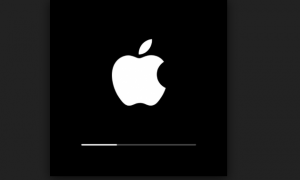
In this post, you will learn about the solution related to Mac Air Stuck at Progress Bar Loading. The reason I am doing this post is that my Mac Air had been showing the same behavior for the last several months and I was able to finally fix it. I am hoping that the solution does help someone. Anyways, in the whole process, I started my Mac Air several times in voice-over mode and became expert at it.
Commands/Solutions which didn’t work
I contacted Apple customer service two times and they said that it looks to be a software problem after I tried all the steps they suggested. I was asked to contact the local Apple authorized centers.
The following are the commands which didn’t work:
- SMC Reset (CTRL + Option + Shift + Power Button for 15 seconds) multiple times
- PRAM Reset (Command + Option + P + R) multiple times
- Safe mode (Shift + Power)
- Recover (Command + R)
- Internet recovery (Command + Option + R)
- Single User Mode and fsck -fy command
- Starting with an external display
- Starting from an external disk (with Option command)
- Removing mbr_cache in single user mode
- Executing command such as the following in single user mode: “mount -uw /”, sync, reboot
- Removing kext files from extensions folder in single user mode
Apple Authorized Centers said: Replace Motherboard
They said, replace motherboard. I was devastated as the motherboard costs around 45K INR.
I have gone and met with two of the Apple Authorized Centers (Conquer Technologies And Apple Aptronix Gachibowli in Hyderabad) and both of them suggested the replacement of the motherboard. The only reason that I am trying too hard is that after being visited Conquer technologies, Hyderabad office and the solution being suggested as Motherboard replacement, I was able to start my Mac in a proper manner. That said, it again went back to the same stage of getting stuck as the progress bar.
My second visit was to Aptronix Gachibowli Hyderabad where I was told to replace the motherboard. Interestingly, they told that my motherboard was found to have a drop of water on the motherboard.
With both of the above, one thing which was found to be common is that my Mac Air was passing all the hardware tests (pressing D key). Also, its working fine in Voice over mode.
I tried all different things mentioned on this page. Nothing worked.
Solution – How I got it fixed without replacing Motherboard
I started the Mac Air and even before I heard the chime, I closed the lid of the Mac Air. Then, I put the Mac Air in the cover and put it within a place where it could get heated and the fan could start. The thought was to try and see if we could get rid of the moisture on the motherboard. After half an hour, when I checked, the fan was on as the Mac got heated.
I shut it down forcefully. Waited for few minutes. And, then, started the Mac. AND, THERE YOU GO. I GOT MY MAC BACK.
Hope the above could be a genuine solution. But, then, this is something which worked for me. Hope it helps someone else as well.
References
Here are the bookmarks which I am going to use to fix the problem:
- Mac boot process stucks on Grey Screen with apple logo after upgrading to macOS Sierra
- Understanding Mac Boot Process: Great post on understanding the Mac boot process. Understanding the boot process would help you isolate the problem.
- Questions to Ask When Thinking Like a Product Leader - July 3, 2025
- Three Approaches to Creating AI Agents: Code Examples - June 27, 2025
- What is Embodied AI? Explained with Examples - May 11, 2025
I found it very helpful. However the differences are not too understandable for me