Author Archives: Ajitesh Kumar
Docker – Install & Access Docker Compose from Putty Client
If you are one of them who access the docker machine using putty client, and you want to work with docker-compose, here is what you need to do: Open a putty client accessing the docker machine. Log in as root using command “sudo -i” Execute the following commands to download and install the docker-compose curl -L https://github.com/docker/compose/releases/download/1.6.2/docker-compose-`uname -s`-`uname -m` > /usr/local/bin/docker-compose chmod +x /usr/local/bin/docker-compose Once done, execute the command “docker-compose –version” to check whether version number is printed. You could read about Docker-compose on this page.
Ionic – How to do Check All with Ion-Checkbox
This blog represents code sample to achieve “Check all” or “Select all” using ION-Checkbox. AngularJS/Ionic Controller Code to Check All Say, you have a list of contacts (name) with check boxes. What you want is to achieve “check all” when you check one checkbox. $scope.allcontacts is a temporary object to capture the checkbox checked value. $scope.allcontacts = {}; $scope.allcontacts.checked = false; $scope.checkAll = function() { if ($scope.allcontacts.checked) { $scope.allcontacts.checked = true; } else { $scope.allcontacts.checked = false; } for (var i=0; i < $scope.contacts.length; i++) { $scope.contacts[i].checked = $scope.allcontacts.checked; }; }; HTML Code including Ion-Checkbox to Achieve “Check All” <ion-list> <ion-checkbox class=”item-checkbox-right” ng-model=”allcontacts.checked” ng-checked=”allcontacts.checked” ng-click=”checkAll()”> All Contacts </ion-checkbox> <ion-checkbox ng-repeat=”contact …
Android – ADB Shell Batch Scripting – Automate SQLite Database Copy
This is a quick blog to represent tips on how one could run multiple adb shell commands as part of one windows batch script or automate SQLite database copy to local filesystem. Say, you have got to copy the SQLite database from within your app to your local filesystem. The commands could be found on one of my earlier blog: http://vitalflux.com/ionic-how-to-copy-sqlite-database/ Copy following commands in a text file, say, commands.txt run-as package-name-of-the-app chmod 666 databases/database_name exit cp /data/data/package-name-of-app/databases/database_name /sdcard/ run-as package-name-of-the-app chmod 600 databases/database_name exit exit Write following set of commands in another batch script (.bat file) and name it as, say, adb.bat. del database_name cmd /c adb shell < commands.txt cmd …
Ionic – How to Access or Browse SQLite Database
The blog represents instructions on how could you access or browse SQLite database embedded in your android app. The way that works for me is to copy the database on to my system and access the same. Make sure you connected your mobile phone to your laptop/desktop. Check with command “adb devices” to see that your device (phone) is listed. Following commands can be used to get the Cordova SQLite database on your hard-disk filesystem: adb shell run-as package-name-of-the-app chmod 666 databases/database_name exit cp /data/data/package-name-of-app/databases/database_name /sdcard/ run-as package-name-of-the-app chmod 600 databases/database_name exit; exit Once you are on system command prompt, execute following command to copy the database file to current directory …
Blockchain – Ethereum Hello World with Visual Studio
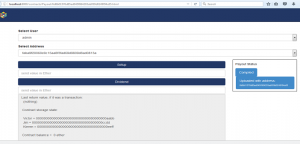
This article represents tips on how to get started with Ethereum Hello World program with Visual Studio. Please feel free to comment/suggest if I missed to mention one or more important points. Also, sorry for the typos. Following are the key steps: Download Visual Studio community version from Visual Studio Download page. This is a very small file. However, once you click on this file, it starts downloading and installing the Visual Studio IDE which is 8 GB large file. So, have patience. Once completed, it will be installed. Start the Visual studio. For the first time, it takes considerable file to start. So, have patience. Download the extension from …
10 Definitions to Understand BlockChain Better
This article represents 10 definitions of BlockChain that I gathered from several pages. The idea is to understand BlockChain in different words. Please feel free to comment/suggest if I missed to mention one or more important points. Also, sorry for the typos. Following are the 10 definitions of BlockChain: The block chain consists of blocks that hold timestamped batches of recent valid transactions. Each block includes the hash of the prior block, linking the blocks together. The linked blocks form a chain, with each additional block reinforcing those before it, thus giving the database type its name. The original definition was written by Satoshi Nakamoto and found in the original …
Top 6 BlockChain Peer-to-Peer Digital Currency
This article represents top 6 peer-to-peer digital currency which is based on BlockChain technology. In case, you quickly wanted to understand what is BlockChain, do check my other article, Hello BlockChain – Glad You Arrived in IT World. Please feel free to comment/suggest if I missed to mention one or more important points. Also, sorry for the typos. Bitcoin remaining the most popular one, following is a list of other four peer-to-peer digital currencies: BitCoin (https://blockchain.info/): Goes without saying, it is the most popular P2P digital currency. It is BitCoin which started BlockChain platform. Ethereum (https://www.ethereum.org/): Built on the BlockChain technology, Ethereum is seen as the rival to BitCoin. Most recently, it …
Hello BlockChain – Glad You Arrived in IT World
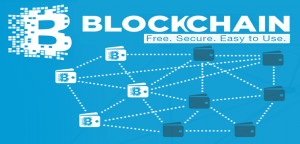
This article represents a very high level concept around what is BlockChain Technology. From the time I have latched on to this technology, trust me, I am glad I am investing my time into it. Whether it will live up to hype or not is something I do not care about. What I care is the cool manner it accomplishes transactions in decentralized manner thereby removing the need for third-party centralized system. Its truly amazing and fascinating technology. Please feel free to comment/suggest if I missed to mention one or more important points. Also, sorry for the typos. Following are the key points described later in this article: What is …
Java – How to Download Existing Google App Engine Project
This article represents tips on how to download existing google app engine project including its source code (HTML/JSP files).. Please feel free to comment/suggest if I missed to mention one or more important points. Also, sorry for the typos. Following are steps that need to be taken: Make sure you have JDK installed. Access this page for downloading Java Download Google App Engine SDK for Java. The download file could be found on this page. Unzip the App engine SDK and go to the bin folder using command prompt. Go to your http://appengine.google.com account and get the information such as your app_name and your_app_version. On Windows, execute the command as …
SonarLint for Eclipse – Do Proactive Code Quality Check
This blog talks about SonarLint tool for Eclipse IDE which could be used by developers to get on-the-fly feedback for code quality issues when they are writing the code. This feature was always one of the most awaited feature of Sonar and thankfully, it’s out there for Java, Javascript, PHP developers to try it out for themselves. Following is how one could get started: One needs to download and install SonarLint for eclipse within Eclipse IDE. All one needs to do is go to this page (http://www.sonarlint.org/eclipse/ ), click on “Marketplace” button which takes you to install page. Drag and drop “install” button in your eclipse workspace and it would …
Docker – How to Install Mean Environment
This blog represents tips and code samples in relation with how to install MEAN Docker Container for working with MEAN web app.
Docker – 3 Different Ways to Create Images
This article represents 3 different ways using which one could create a Docker image. Please feel free to comment/suggest if I missed to mention one or more important points. Also, sorry for the typos. In the command below, hub-user is the name of your user account on http://hub.docker.com, repo-name is the repository name that you create and tag is the name you assign to specific image (e.g., dev, testing etc). Following are the different ways: docker build -t <hub-user>/<repo-name>[:<tag>] -t <dockerfile> . docker tag <existing-image> <hub-user>/<repo-name>[:<tag>]. The “existing-image” uis the name of image which already exists in your local repository. docker commit <exiting-container> <hub-user>/<repo-name>[:<tag>]. This command is handy when you …
Top 8 Areas to Consider for Application Architecture Review
This article represents top 8 areas to consider when you are going to review an application architecture. Please feel free to comment/suggest if I missed to mention one or more important points. Also, sorry for the typos. Hardware and Operating System: Following areas need to be reviewed: Hardware and operating system choices Financial analysis Processes for evaluating hardware and operating system System capabilities involved in high-frequency, high volume data transfers Software Services and Middleware: Following areas need to be covered: Coding standards Data structures Architecture layers Design patterns (stateful vs stateless) Design for change Communication protocols Code review processes Unit testing Applications Infrastructure: In case, the applications are infrastructure applications, …
Angular 2 – Add Row Code Sample
This article represents concepts and code sample around how to add a row in a tabular dataset in Angular 2 apps. Please feel free to comment/suggest if I missed mentioning one or more important points. Also, sorry for the typos. Following are the key points described later in this article: Add Row – Concepts Add Row – Code Sample Add Row – Concepts Following are some of the key points to be noted in relation to adding a row in an Angular 2 app. Define a component, AddRowComponent, and bootstrap this component. Take a look at the code below on how to bootstrap the component. Define a selector add-rows with …
Angular 2 – Two Ways to Initialize Component Properties
This article represents two different ways in which Angular 2 components properties can be initialized. Please feel free to comment/suggest if I missed to mention one or more important points. Also, sorry for the typos. Following are two different ways to initialize the component properties. In the example below, component’s property is initialize through variable assignment. Take a look at the code “name = ‘Calvin Hobbes’”. This approach is sometimes preferable because it makes code easy to read and also, there will be lesser code to write. import {Component, View} from ‘angular2/core’; @Component({ selector: ‘user’ }) @View({ template: ‘{{name}}’ }) export class UserComponent { name = ‘Calvin Hobbes’; } In the …
Angular 2 – Two Ways to Pass Data to Components
This article represents concepts and code samples in relation to how one could pass data from one component to another in an Angular app. Please feel free to comment/suggest if I missed mentioning one or more important points. Also, sorry for the typos. As Angular is primarily based on components and components interaction, it is important to understand how data is passed from one component to another. Data is passed between the component using property bindings. Take a look at the syntax below: In above syntax, user component’s property “value” is bound to “user” property of the parent component. The data type of the bound property needs to be matched. Thus, if …
I found it very helpful. However the differences are not too understandable for me