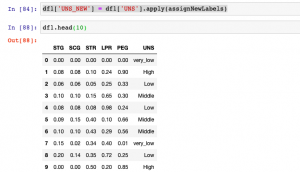
In this post, you will get a code sample related to how to assign new labels to columns in python programming while training machine learning models.
This is going to be very helpful when working with classification machine learning problem. Many a time the labels for response or dependent variable are in text format and all one wants is to assign a number such as 0, 1, 2 etc instead of text labels. Beginner-level data scientists will find this code very handy.
We will look at the code for the dataset as represented in the diagram below:
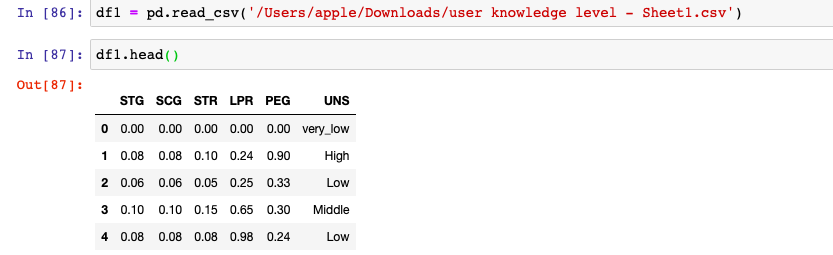
Fig 1. Python – Read CSV File
In the above code, you will see that class labels are named as very_low, Low, High, Middle etc. The objective is to provide label as 1, 2, 3, 4 etc.
Code for Assigning New Class Labels
Here are the steps:
Define a function which returns different numeric value based on the label
def assignNewLabels(label):
if label == 'very_low' or label == 'Very Low':
return 1
elif label == 'Low':
return 2
elif label == 'Middle':
return 3
elif label == 'High':
return 4
else:
return -1
Next step is to use apply method
df1['UNS_NEW'] = df1['UNS'].apply(assignNewLabels)
The above code creates a new column namely UNS_NEW. The data frame looks like the following:
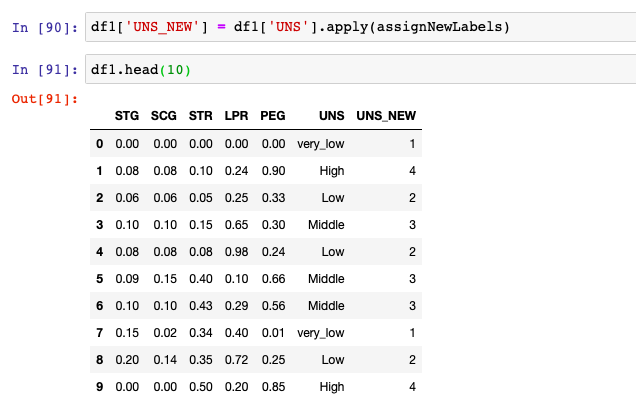
Fig 2. Python Data frame columns – Labels assigned new value
Note that there is a new column with new labels (1, 2, 3, 4) assigned based on the logic within assignNewLabels function.
- The Watermelon Effect: When Green Metrics Lie - January 25, 2026
- Coefficient of Variation in Regression Modelling: Example - November 9, 2025
- Chunking Strategies for RAG with Examples - November 2, 2025

I found it very helpful. However the differences are not too understandable for me