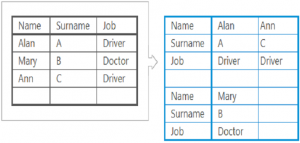
- Commands to extract rows and columns
- Command to extract a column as data frame
- Command to extract an element
df <- data.frame( c( 183, 85, 40), c( 175, 76, 35), c( 178, 79, 38 ))
names(df) <- c("Hieght", "Weight", "Age")
Commands to Extract Rows and Columns
Following represents different commands which could be used to extract one or more row with one or more columns. Note that the output is extracted as a data frame. This could be checked using “class” command.
# All Rows and All Columns
df[,]
# First row and all columns
df[1,]
# First two rows and all columns
df[1:2,]
# First and third row and all columns
df[ c(1,3), ]
# First Row and 2nd and third column
df[1, 2:3]
# First, Second Row and Second and Third COlumn
df[1:2, 2:3]
# Just First Column with All rows
df[, 1]
# First and Third Column with All rows
df[,c(1,3)]
Command to Extract a Column as Data Frame
Following represents command which could be used to extract a column as a data frame. If you use command such as “df[,1]”, the output will be a numeric vector (in this case). To get an output as a data frame, you would need to use something like below.
# First Column as data frame
as.data.frame( df[,1], drop=false)
Command to Extract an Element
Following represents command which could be used to extract an element at a particular row and column. It is as simple as writing a row and a column number such as following:
# Element at 2nd row, third column
df[2,3]
- The Watermelon Effect: When Green Metrics Lie - January 25, 2026
- Coefficient of Variation in Regression Modelling: Example - November 9, 2025
- Chunking Strategies for RAG with Examples - November 2, 2025

I found it very helpful. However the differences are not too understandable for me