This blog represents steps required to upgrade or update or migrate existing Angular 4 apps to Angular 5 apps. Greater details can be found on Angular 5 announcement blog. I must tell you that upgrading from angular 4 to angular 5 is not like the one represented below (from AngularJS to Angular 2.* and later versions).
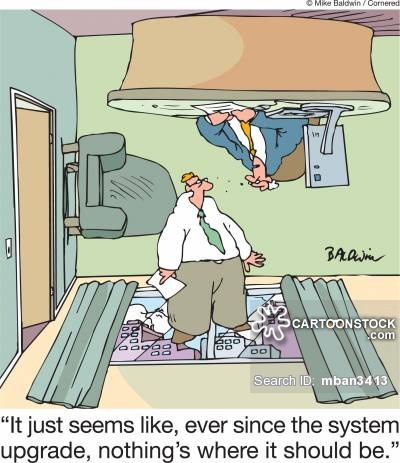
Figure 1. Upgrading from angular 4 to angular 5 is not like going upside down 🙂
In this post, you will learn about some of the following:
- Preparation for upgrading from Angular 4 to Angular 5
- Running the upgrade activity
- Post-upgrade activities
- Testing the Angular 5 App
Upgrade/Update Preparation from Angular 4 to Angular 5 Apps
The following are some of the activities which are recommended before the update/upgrade is done:
- Rename the template tags to ng-template tag
- Update package.json file appropriately to update dependencies and devDependencies
Update Package.json file for Dependencies/DevDependencies
It is important to update package.json file for upgrading angular apps using Angular 4 to use Angular 5 modules. Once updated, later section discusses how to install latest modules.
Here is how sample and relevant code snippet of package.json of Angular 4 app looks like:
"dependencies": {
"@angular/animations": "^4.2.4",
"@angular/common": "^4.2.4",
"@angular/compiler": "^4.2.4",
"@angular/core": "^4.2.4",
"@angular/forms": "^4.2.4",
"@angular/http": "^4.2.4",
"@angular/platform-browser": "^4.2.4",
"@angular/platform-browser-dynamic": "^4.2.4",
"@angular/router": "^4.2.4",
"core-js": "^2.4.1",
"rxjs": "^5.4.2",
"zone.js": "^0.8.14"
},
"devDependencies": {
"@angular/cli": "1.3.2",
"@angular/compiler-cli": "^4.2.4",
"@angular/language-service": "^4.2.4",
"@types/jasmine": "~2.5.53",
"@types/jasminewd2": "~2.0.2",
"@types/node": "~6.0.60",
"codelyzer": "~3.1.1",
"jasmine-core": "~2.6.2",
"jasmine-spec-reporter": "~4.1.0",
"karma": "~1.7.0",
"karma-chrome-launcher": "~2.1.1",
"karma-cli": "~1.0.1",
"karma-coverage-istanbul-reporter": "^1.2.1",
"karma-jasmine": "~1.1.0",
"karma-jasmine-html-reporter": "^0.2.2",
"protractor": "~5.1.2",
"ts-node": "~3.2.0",
"tslint": "~5.3.2",
"typescript": "~2.3.3"
}
Pay attention to the changes which needed to be made:
- Update dependencies versions
- Angular modules version 4.* needs to be changed to ^5.0.0 or ^5.x.x (based upon whatever is relevant)
- Update versions of rxjs to ^5.5.2
- Update devDependencies versions
- @angular/cli (^1.5.0)
- @angular/compiler-cli (^5.0.0)
- @angular/language-service (^5.0.0)
- codelyzer (~3.2.0)
- tslint (~5.7.0)
- typescript (~2.4.2)
After making the above changes, this is how the code snippet should look like:
"dependencies": {
"@angular/animations": "^5.0.0",
"@angular/common": "^5.0.0",
"@angular/compiler": "^5.0.0",
"@angular/core": "^5.0.0",
"@angular/forms": "^5.0.0",
"@angular/http": "^5.0.0",
"@angular/platform-browser": "^5.0.0",
"@angular/platform-browser-dynamic": "^5.0.0",
"@angular/router": "^5.0.0",
"core-js": "^2.4.1",
"rxjs": "^5.5.2",
"zone.js": "^0.8.14"
},
"devDependencies": {
"@angular/cli": "1.5.0",
"@angular/compiler-cli": "^5.0.0",
"@angular/language-service": "^5.0.0",
"@types/jasmine": "~2.5.53",
"@types/jasminewd2": "~2.0.2",
"@types/node": "~6.0.60",
"codelyzer": "~3.2.0",
"jasmine-core": "~2.6.2",
"jasmine-spec-reporter": "~4.1.0",
"karma": "~1.7.0",
"karma-chrome-launcher": "~2.1.1",
"karma-cli": "~1.0.1",
"karma-coverage-istanbul-reporter": "^1.2.1",
"karma-jasmine": "~1.1.0",
"karma-jasmine-html-reporter": "^0.2.2",
"protractor": "~5.1.2",
"ts-node": "~3.2.0",
"tslint": "~5.7.0",
"typescript": "~2.4.2",
}
Run Upgrade/Update: Run NPM Install
Perform following steps to reinstall the angular and related modules:
- Remove node_modules folder
- Execute following command to reinstall node modules
npm install
Post Update/Upgrade Activities
The following are some of the activities which can be done post update/upgrade:
- Switch from Http Service to HttpClient Service
- Usage of rxjs/operators import
Switch from Http Service to HttpClient Service
It is recommended to switch from HttpModule and the Http service to HttpClientModule and the HttpClient service. In version 4.3, HttpClient was shipped as part of @angular/common module. This saw a lot of adoption in Angular developers. Thus, Angular is promoting HttpClient and decided to deprecate Angular Http service which was part of HttpModule.
In order to update to HttpClient, all that is required to be done are some of the following:
- Replace HttpModule with HttpClientModule from @angular/common/http in each of the modules,
- Inject the HttpClient service
- Remove any map(res => res.json()) calls
Usage of rxjs/operators import
For each RxJS operator you import, use import from ‘rxjs/operators’ and use the pipe operator.
Start Angular 5 App
- Start the app using command such as npm start, ng serve or ng serve –open. And, you should be able to access your app.
While starting the app, you may run through following error:
Cannot find module ‘webpack/lib/node/NodeTemplatePlugin’
Following could be done to get away with the above error:
npm remove webpack -g npm i webpack --save-dev
Feel free to check this angular apps migration page by Google. In case you are developing web apps using Spring and Angular, check out my book, Building web apps with Spring 5 and Angular. Grab your ebook today and get started.
- Mathematics Topics for Machine Learning Beginners - July 6, 2025
- Questions to Ask When Thinking Like a Product Leader - July 3, 2025
- Three Approaches to Creating AI Agents: Code Examples - June 27, 2025
I found it very helpful. However the differences are not too understandable for me