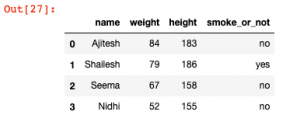
One of the most popular modules for working with data in Python is the Pandas library. Pandas provides data structures and operations for working with structured data. A key concept in Pandas is the Dataframe. Learning how to create and use dataframes is an important skill for anyone including data analysts and data scientists working with data in Python. In this post, you will learn about how to create a Pandas dataframe with some sample data.
What is Pandas Dataframe?
A Pandas dataframe is a two-dimensional data structure, like a table in a spreadsheet, with columns of data and rows of data. Dataframe is analogous to a table in SQL and to a matrix in MATLAB. It is an object that stores tabular data in labeled columns and rows. It is created by calling the pandas.DataFrame() function and can be filled with data either by entering it manually or by importing it from a text or csv file. The data can be in any format, including text, numbers, or categorical values (strings). The data in a dataframe can be manipulated and analyzed using the powerful functions and methods provided by the Pandas library.
Some of the common functions which can be invoked on Pandas Dataframe are:
- print() to print the dataframe to the console
- head() and tail() to view the first or last n rows of the dataframe, respectively
- iloc() to select rows and columns of a dataframe by index position.
- loc() to return a specific row and column from a dataframe.
Create Dataframe using list of lists
Here is the python code for creating a Pandas dataframe using list of lists. As a first step, one needs to create a list of lists, which will serve as our dataframe. The same is depicted in the code below. One can then assign column names.
import pandas as pd
#
# Create dataframe using a list of lists
#
df = pd.DataFrame([['Ajitesh', 84, 183, 'no'],
['Shailesh', 79, 186, 'yes'],
['Seema', 67, 158, 'yes'],
['Nidhi', 52, 155, 'no']])
#
# Assign column names
#
df.columns = ['name', 'weight', 'height', 'smoke_or_not']
#
# Print dataframe
#
df
Create Dataframe using Dictionary of Lists
Here is the code for creating a dataframe using dictionary of lists.
import numpy as np
#
# Creating dictionary
#
dict_lists = {"name":["Ajitesh", "Shailesh", "Seema", "Nidhi"],
"weight":[84, 79, 67, 52],
"height":[183, 186, 158, 155],
"smoke_or_not":["no", "yes", "no", "no"]}
#
# Create dataframe
#
df = pd.DataFrame(dict_lists)
#
# Print dataframe
#
df
The following will be printed:
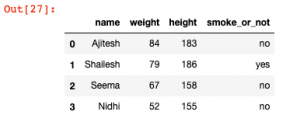
Create Pandas using Series
One can create Dataframe using dictionary of Series objects as well. Here is the code:
index=["Mathematics", "Science"]
dict_series = {"Aiyana":pd.Series([95, 99], index),
"Saanvi":pd.Series([96, 94], index),
"Snehal":pd.Series([99, 92], index),
"Anisha": pd.Series([98, 93], index)}
df = pd.DataFrame(dict_series)

- The Watermelon Effect: When Green Metrics Lie - January 25, 2026
- Coefficient of Variation in Regression Modelling: Example - November 9, 2025
- Chunking Strategies for RAG with Examples - November 2, 2025

I found it very helpful. However the differences are not too understandable for me