
The article represents 3 simple steps to decompile an Android mobile app.
Following are different tools that will be needed to decompile the android downloadable apk file to Java files:
- Dex2Jar: The tools reads .dex files and convert the same to smali files.
- JD-GUI: A standalone graphical utility that displays Java source codes of *.class files
Following are set of things I did to decompile android mobile application (apk files).
- Download the android version of mobile application. The android version comes with apk extension.
- Execute following command with dex2jar application to extract mobile apps files with apk extension in form of *smali files: d2j-dex2jar.bat <appname>.apk
- Execute following command with JD-GUI application: jd-gui.exe <appname>-dex2jar.jar
From executing JD-GUI command, what you get is Java source code file which could be viewed and studied. Following is the screenshot of JD-GUI tool displaying WhatsApp code.
[adsenseyu1]
Latest posts by Ajitesh Kumar (see all)
- Three Approaches to Creating AI Agents: Code Examples - June 27, 2025
- What is Embodied AI? Explained with Examples - May 11, 2025
- Retrieval Augmented Generation (RAG) & LLM: Examples - February 15, 2025
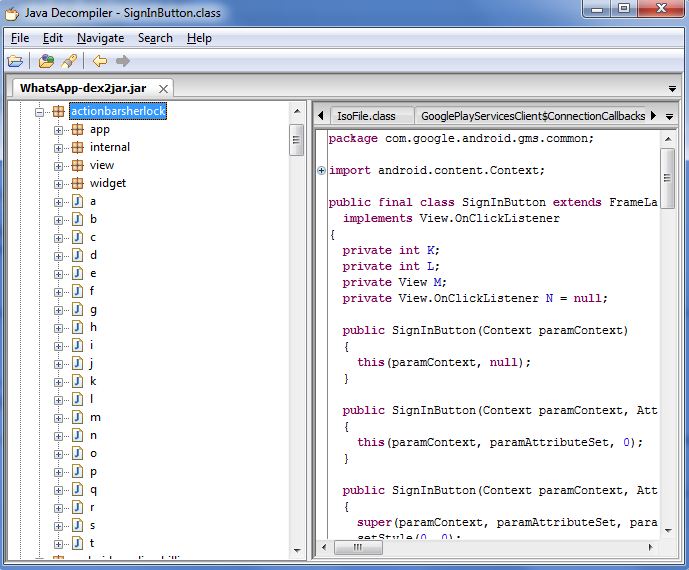
I found it very helpful. However the differences are not too understandable for me