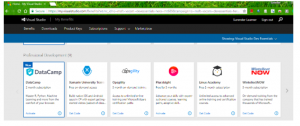
Are you looking for free subscription to world class online training portals? Here is a way to get it from Microsoft “Visual Studio Dev Essentials”.
Microsoft has been aggressively investing billions of dollars in its cloud computing platform, Azure. At present, Azure is having data centers in 42 regions which is more than any other cloud provider. To promote Azure and empower the developers, Microsoft partnered with world class online training institutes to provide free access for 3 months.
Here are few of the online training portals available through this program:
- Pluralsight
- LinkedIn Premium (business, tech and creative)
- Opsgility (cloud-focused)
- WintellectNOW (app development)
- Linux Academy (Linux and cloud technology)
The above online training portals, give access to various technical skills (Cloud, Mobile, Big data, IOT, Artificial Intelligence..), soft skills, project management, leaderships skills.
To access these online training portals, follow the below steps:
- Create a Microsoft Account at free of cost:
https://account.microsoft.com/account - Join the “Visual Studio Dev Essentials” :
You need to login with a Microsoft account to join this.
https://www.visualstudio.com/dev-essentials/ - Clink on “Get Code” link at the respective training site box (As shown in the below screenshot) and follow the steps.
“Visual Studio Dev Essentials” benefits includes not only free access to training portals but also free azure subscription worth 200$ and free developer tools. Explore the above Url to find all the benefits.
Hurry as this program may not be available for long time!
Happy learning!!
- Visual Studio Dev Essentials for Free Access to Online Training Portals - December 12, 2017
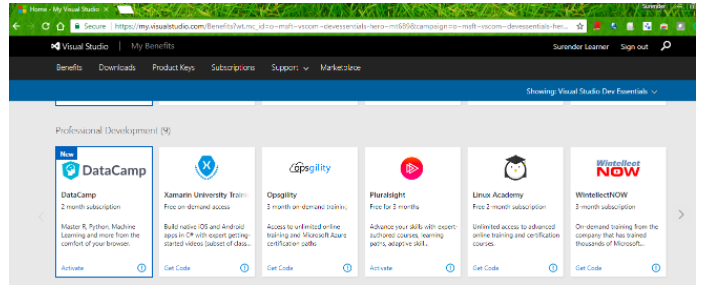
I found it very helpful. However the differences are not too understandable for me