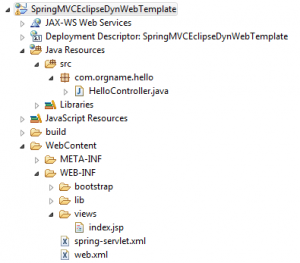
Web Application Folder Structure
Following is the Eclipse dynamic web project folder structure based on which files in the template are laid out.
Important Files
Pay attention to some of the following important files:
- /WebContent/WEB-INF/web.xml: A file that cnsists of configuration related with how web requests will be handled using DispatcherServlet.
- /WebContent/WEB-INF/spring-servlet.xml: A file that consists of information on component model/lifecycle along with view handling.
- /WebContent/WEB-INF/views: A folder that consists of JSP files that acts as a view and referred in Controllers.
- /WebContent/WEB-INF/lib: A folder that consists of Spring libraries along with dependencies such as commons-logging-1.1.3.jar and com.springsource.org.aopalliance-1.0.0.jar
- /WebContent/WEB-INF/bootstrap (optional): A folder that consists of bootstrap CSS and JS files. Note that Bootstrap is a UI framework that can be downloaded from http://getbootstrap.com. This is an optional folder.
- /src: A folder that consists of all the source files within different packages. For example, in this template, the project is com.orgname.hello
Download Spring MVC 4 Eclipse Dynamic Web Template Project
Download the eclipse dynamic web project from following link. Unzip the downloaded project using WinRAR. Import the project in your Eclipse IDE. Get started quickly with Spring MVC 4. NOTE that the project works fine with Tomcat 8 and Eclipse JEE Kepler. Read the instructions from following page on how to configure Eclipse Kepler with Tomcat 8 Server.
[adsenseyu1]
- The Watermelon Effect: When Green Metrics Lie - January 25, 2026
- Coefficient of Variation in Regression Modelling: Example - November 9, 2025
- Chunking Strategies for RAG with Examples - November 2, 2025
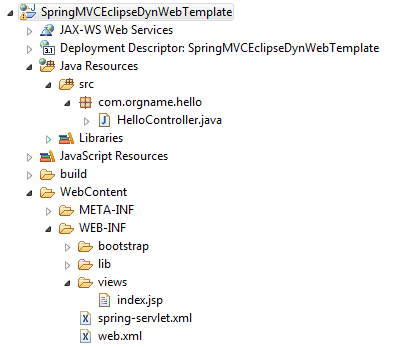

I found it very helpful. However the differences are not too understandable for me