Tag Archives: Sublime
How Sublime Editor Can be Used For Blogging – Part 1
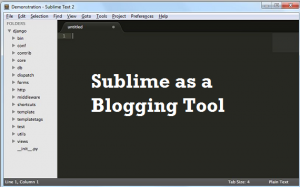
This article represents tips on how one could use Sublime Text Editor for writing their blogs in quicker manner. More so, if you are a developer and love blogging, you would find Sublime handy as you could write blog like coding by creating custom snippets as described later in the article. 🙂 The reason I have put this article as “Part 1” is because I believe I shall come across more such tips & techniques as I go ahead with my experience with Sublime and, I shall share them as another blogs. Please feel free to comment/suggest if I missed to mention one or more important points. Also, sorry for …
Sublime – AngularJS – Useful Auto-complete Snippets
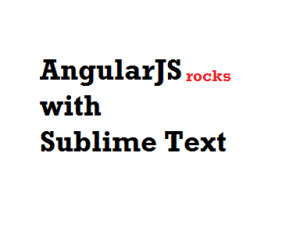
This article presents code samples and instructions to configure your Sublime editor to include ng (angular) scripts in auto-complete fashion. I found it important to get quickly started with my new angular apps. Based on following, you could define custom autocomplete snippets for all angular scripts. Following are the steps to create snippet file for each angularjs script: In Sublime Text Editor, go to Tools > New Snippet. A new untitled file consisting of following code would open: <snippet> <content><![CDATA[ Hello, ${1:this} is a ${2:snippet}. ]]></content> <!– Optional: Set a tabTrigger to define how to trigger the snippet –> <!– <tabTrigger>hello</tabTrigger> –> <!– Optional: Set a scope to limit …
Sublime – Configure to Open HTML Page in a Web Browser
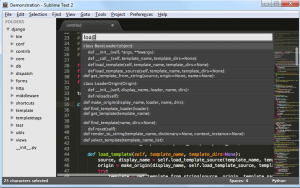
This article presents steps that is needed to configure Sublime to open the HTML pages you are working, in your preferred web browser. As I started developing AngularJS apps with Sublime, I got stuck at the point where I have to manually go to appropriate folder consisting of HTML file and double-click to open it in browser or, go to existing browser having that page and refresh it. In both the case, it was quite a bit cumbersome. Ideally, I wanted some shortcut keys right from within Sublime which would have helped me open the file in browser. This is where I did some research and found the way out. …
I found it very helpful. However the differences are not too understandable for me