Tag Archives: springframework
Template – HTML5 BoilerPlate with Spring MVC & GAE

This article provides instructions on how to create your quick Google App Engine (GAE) based web application project using Eclipse IDE, based on Spring MVC and HTML5Boilerplate (or Initializr) HTML project templates. Note that this is my personal way to get started quickly with any GAE-based web projects within 5 minutes or so and upload the same on Google cloud. Please feel free to comment/suggest if I missed to mention one or more important points. Also, sorry for the typos. Following are key points described later in this article: Create HTML template projects using Initializr Create Google App Engine/Spring MVC template project Create Google Web Application project & Import Files …
AngularJS – Single Page App with RESTful APIs & Spring MVC

The article presents recipe to create single page application with AngularJS & Spring MVC where different pages are required to do transactions with server using RESTful API. The demonstration is created on this page, http://hello-angularjs.appspot.com/angularjs-single-page-app-restful-apis. Code samples and related concepts are presented for following requirements of single page app: Initially one page is loaded with side navigation. Clicking on side navigation loads new view (data) from server by consuming RESTful API using ngResource, $resource service with “query” action method Clicking on individual items link loads the related data from server, again by consuming RESTful API using ngResource, $resource service with “get” action method Submitting a set of data consumes a …
AngularJS – Post Data with ngResource, RESTful APIs and Spring MVC

The article presents concepts and some take-away code samples for developers wanting to POST data to RESTFul APIs using ngResource ($resource) service with SpringMVC on server side. The demo for this example could be found on this page, http://hello-angularjs.appspot.com/angularjs-restful-apis-post-method-code-example. The primary reason why I loved this approach rather than using $http service is the fact that using ngResource allows you to have abstraction such as a $resource class & its instance on which you have action methods to interact with RESTful APIs. It makes it quite easier to work with RESTful integration. On $resource class object, one could directly call action methods such as get, save. However, on …
AngularJS – How to Post JSON Data using AJAX & SpringMVC
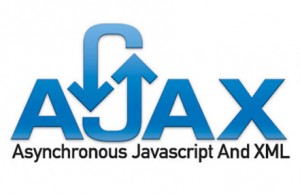
The article presents code samples that one could use to quickly get started with posting JSON data using AngularJS $http service while working with SpringMVC web application. The demo for the code below could be found on this page, http://hello-angularjs.appspot.com/angularjs-http-service-ajax-post-json-data-code-example. Earlier, I posted this article where one could post the html data (text/html) using AJAX & SpringMVC. Following are key steps: Create SpringMVC Controller methods and a POJO Create AngularJS Controller Method Create View SpringMVC Controller methods and a POJO Following are key steps: Create a controller method to access the page consisting of UI that will be posting using AJAX Create a controller method that shall be receiving the …
AngularJS & SpringMVC – How to Fix 415 Unsupported Media Type Error
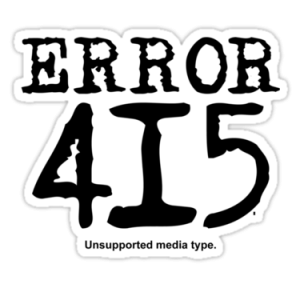
The article presents tips on how to fix 415 Unsupported Media Type error while working with AngularJS & SpringMVC web application when one tries to POST JSON data using $http service. The sole reason I wanted to write this blog is to help many of my friends who are most likely to hit this one when they work on posting JSON data to SpringMVC web controller using $http service. Possible scenarios: Most likely, you might not have included Jackson libraries in the classpath. Thus, go to http://wiki.fasterxml.com/JacksonDownload and download all the jar files. Alternatively, get slightly back-dated version of all of the libraries in one jar file from http://www.java2s.com/Code/Jar/j/Downloadjacksonall199jar.htm. …
AngularJS – How to POST Data using AJAX & Spring MVC – Part 1
The article presents the code example that one may use to post data to server using AngularJS $http service, while working with Spring MVC web application. The same is demonstrated in the following page: http://hello-angularjs.appspot.com/angularjs-http-service-ajax-post-code-example. This article is first in the series of articles on different techniques that could be used to POST different formats of data to the server when working with AngularJS and Spring MVC. In this article, the code samples demonstrate how to post plain HTML text data (text/html) format to the server. Following are key steps: Create Spring MVC web controllers methods Create AngularJS controller method using $http service to post data Create view to receive input …
AngularJS – How to Get Data from AJAX & Spring MVC

The article presents steps one need to code in order to get data from server using XMLHttpRequest (XHR) while working with Spring MVC Java web application. Watch the demo and code samples at http://hello-angularjs.appspot.com/angularjs-http-service-ajax-get-code-example. Following are key steps: Write two methods in Spring MVC controller, one to load the page and other to serve AJAX request Write AngularJS code to get the data (model) in the controller method using $http Write the view to display the data Spring MVC Controller Methods Following are two methods one need to write in the Spring MVC Controller: Method below serves the page, views/httpservice_get.jsp when accessed using the following URL: http://hello-angularjs.appspot.com/angularjs-http-service-ajax-get-code-example. Try …
Spring MVC Web.xml & Spring-Servlet.xml – Code Example
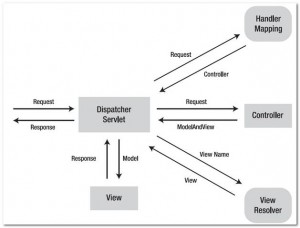
The article presents information around two key configuration files and code samples that one could pickup, put in their web application folder and get up and running. What & Why Web.xml? Web.xml is a deployment descriptor file. Simply speaking, see web.xml as a file used to describe classes, resources and configurations which is used by web server to serve the requests. As the request reaches to the web server, the server uses web.xml to map the URL of the request to the code that would handle the request. While working with Spring MVC, the server, in turn, delegates the request to DispatcherServlet which retrieves appropriate controller that would be used …

I found it very helpful. However the differences are not too understandable for me