Tag Archives: nodejs
Application Security – Use NPM Request Package for APIs Access
This blog represents code sample and related details that can be used to hack into the system through unprotected APIs. The security vulnerability such as following can be exploited using the code sample given later in this article. Note that the security vulnerabilities mentioned below forms part of OWASP 2017 Top 10 security vulnerabilities. Insufficient attack protection Sensitive data exposure Unprotected APIs The code below has made use of NPM request package to send the request to the API hosted ast Paytm Catalog Site. The API below displays electronics items listed on PayTMMall.com. Put the code shown above in a file, say, test.js and execute the file using command such as …
MEAN Stack Apps Explained for Java Developers

This article represents brief description of What is MEAN Stack Web/Mobile App. Coming from Java background, I thought it to present an analogy for Java developers to get a quick understanding on MEAN Web/Mobile App. Please feel free to comment/suggest if I missed to mention one or more important points. Also, sorry for the typos. Following are the key points described later in this article: What is MEAN Web/Mobile App? A Web Application Stack in General Sample Web App using JEE (Spring/Hibernate) Framework A MEAN Stack Web/Mobile App What is MEAN Web/Mobile App? A MEAN Stack based web/mobile app makes use of following technologies: M: MongoDB E: ExpressJS A: …
NodeJS – How to Create & Instantiate a Class – Code Samples
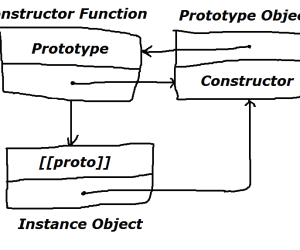
This article represents tips and code samples on How to create and instantiate a Class in NodeJS. Please feel free to comment/suggest if I missed to mention one or more important points. Also, sorry for the typos. Following are the key points described later in this article: How to Create a Class? How to Instantiate a Class? How to Create a Class? // This is a Constructor function taking age and passport // as the paramaters function Person(age, passport) { this.age = age; this.passport = passport; } // Sets the age // Person.prototype.setAge = function(age) { this.age = age; }; // Checks whether the person is Adult based on the …
Code Samples on NodeJS Module.Exports
This article represents code samples on NodeJS Module.exports. Please feel free to comment/suggest if I missed to mention one or more important points. Also, sorry for the typos. Code Sample for a NodeJS Module using Module.Exports Save the code as “room.js”. module.exports = { windowsCount: 0, doorsCount: 0, LARGEROOM: {doorsCount: 2, windowsCount: 2}, SMALLROOM: {doorsCount: 1, windowsCount: 1}, getDoorsCount: function () { return ++this.doorsCount; }, getWindowsCount: function() { return ++this.windowsCount; }, isLargeRoom: function(config) { if(config.doorsCount >= this.LARGEROOM.doorsCount && config.windowsCount >= this.LARGEROOM.windowsCount) { return true; } return false; }, isSmallRoom: function(config) { if(config.doorsCount <= this.SMALLROOM.doorsCount && config.windowsCount <= this.SMALLROOM.windowsCount) { return true; } return false; } }; Code to Execute Module …
Javascript – Module, Module.Exports & related Best Practices
This article represents definition and code samples on how to modularize Javascript functions and use them elsewhere in different Javascript file. Please feel free to comment/suggest if I missed to mention one or more important points. Also, sorry for the typos. Following are the key points described later in this article: What is Module? What is Module.exports? Test the Module Module: A unit encapsulating similar functions or a piece of code representing similar functions. For example, take a look at following code: var drawTraingle = function() { console.log(“Traingle drawn”); } var drawCircle = function() { console.log(“Circle drawn”); } Above code could be saved as draw.js. The file draw.js could …
NodeJS – How to Develop Javascript using Console (Node)
This article represents tips on how to do Javascript programming using Console with the help of NodeJS. Please feel free to comment/suggest if I missed to mention one or more important points. Also, sorry for the typos. Following are the key points described later in this article: Setting up NodeJS Environment Program Hello World & Execute on Console Setting up NodeJS Environment I recommend using Docker environment for setting up the NodeJS environment. Using that you could work on CentOS and NodeJS and make bets use of NodeJS. Follow the instructions on following page, Dummies Notes – Get Started with Docker Hello World to setup the Docker environment. Recently, Docker …

I found it very helpful. However the differences are not too understandable for me