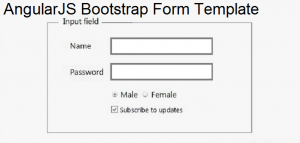
- Why AngularJS-Bootstrap Form Template?
- How to Create Sublime Snippet?
- Code Samples – AngularJS-Bootstrap Form Template
Why AngularJS-Bootstrap Form Template?
Many a times, I wanted to experiment with AngularJS features on an HTML form. This required me to re-write or copy & paste angularjs code and bootstrap form code and create a simplistic form to get started. This is where this idea of creating a quick Sublime snippet which could be used to quickly create a simplistic or I would say, kickstarter AngularJS-Bootstrap form app. This has ended up enhancing my productivity and I get started on experimenting any Angular feature as quickly as possible. Now, I open a new html file in sublime, and write ngform (name of snippet as shown in below code sample) and do CTRL + spacebar. That is it. I get an Angular App with simplistic bootstrap form.
How to Create ngform Sublime Snippet?
Following is how you could create and save the snippet:
- Paste the code given below in a new file
- Save the file at a folder where all User created snippets are stored. If you are working on window, this could be typically found at c:\users\userName\AppData\Roaming\Sublime Text\Packages\User location.
- Once saved, go ahead and create a new file and save it as , say hello.html. Type ngform (name of snippet) and press CTRL + Spacebar. That is it. You would see the code below printed there. You are all set to get started.
Code Samples – AngularJS-Bootstrap Sublime Form Template
<snippet>
<content><![CDATA[
<html>
<head>
<title>AngularJS - Form Template</title>
<link rel="stylesheet" type="text/css" href="http://maxcdn.bootstrapcdn.com/bootstrap/3.2.0/css/bootstrap.min.css">
</head>
<body class="container" ng-app="HelloApp" ng-controller="HelloCtrl">
<h1>Hello, {{name}}</h1>
<hr/>
<form class="form-horizontal" role="form">
<div class="form-group">
<label for="name" class="col-sm-2 control-label">Name</label>
<div class="col-sm-4">
<input type="text" class="form-control" id="name" ng-model="name" placeholder="Name">
</div>
</div>
<div class="form-group">
<div class="col-sm-offset-2 col-sm-10">
<button type="submit" class="btn btn-primary">Submit</button>
</div>
</div>
</form>
<script type="text/javascript" src="http://ajax.googleapis.com/ajax/libs/angularjs/1.3.6/angular.min.js"></script>
<script type="text/javascript">
angular.module('HelloApp', [])
.controller('HelloCtrl', ['\$scope', function(\$scope){
\$scope.name = "Calvin";
}])
</script>
</body>
</html>
]]></content>
<tabTrigger>ngform</tabTrigger>
<scope>text.html</scope>
</snippet>
- Mathematics Topics for Machine Learning Beginners - July 6, 2025
- Questions to Ask When Thinking Like a Product Leader - July 3, 2025
- Three Approaches to Creating AI Agents: Code Examples - June 27, 2025
I found it very helpful. However the differences are not too understandable for me