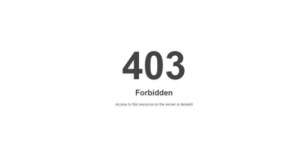
In this post, you will get to know about the Http 403 error, No ‘Access-Control-Allow-Origin’ header, and how to fix this problem. I am currently working with this app, hrXecutive, the recruitment digital assistant. In this app, the front-end is done with Angular 5.* and Backend is done with Spring Boot 2.0.0. It is currently hosted on Google App Engine Standard environment.
Although the app is bundled with both Spring Boot and Angular artifacts, in local setup for faster development, I wanted to work independently on both Angular and Spring Boot app.
The angular app runs on port 4200 and Spring Boot app runs on port 8080. While trying to invoke an API for comparing resumes with the job description, I came across the following error:
Failed to load http://localhost:8080/api-endpoint: Response to preflight request doesn’t pass access control check: No ‘Access-Control-Allow-Origin’ header is present on the requested resource. Origin ‘http://localhost:4200‘ is therefore not allowed access. The response had HTTP status code 403.
The error is related to CORS issue. As per Mozilla CORS page, Cross-Origin Resource Sharing (CORS) is a mechanism that uses additional HTTP headers to let a user agent gain permission to access selected resources from a server on a different origin (domain) than the site currently in use.
In order to fix this issue, I created a Spring component, CorsFilter and all got fixed. Here is the code for CorsFilter.
import java.io.IOException;
import javax.servlet.Filter;
import javax.servlet.FilterChain;
import javax.servlet.FilterConfig;
import javax.servlet.ServletException;
import javax.servlet.ServletRequest;
import javax.servlet.ServletResponse;
import javax.servlet.http.HttpServletRequest;
import javax.servlet.http.HttpServletResponse;
import org.springframework.core.Ordered;
import org.springframework.core.annotation.Order;
import org.springframework.stereotype.Component;
@Component
@Order(Ordered.HIGHEST_PRECEDENCE)
public class CorsFilter implements Filter {
@Override
public void doFilter(ServletRequest req, ServletResponse res, FilterChain chain) throws IOException, ServletException {
final HttpServletResponse response = (HttpServletResponse) res;
response.setHeader("Access-Control-Allow-Origin", "*");
response.setHeader("Access-Control-Allow-Methods", "POST, PUT, GET, OPTIONS, DELETE");
response.setHeader("Access-Control-Allow-Headers", "Authorization, Content-Type");
response.setHeader("Access-Control-Max-Age", "3600");
if ("OPTIONS".equalsIgnoreCase(((HttpServletRequest) req).getMethod())) {
response.setStatus(HttpServletResponse.SC_OK);
} else {
chain.doFilter(req, res);
}
}
@Override
public void destroy() {
}
@Override
public void init(FilterConfig config) throws ServletException {
}
}
Summary
In this post, you learned about the solution to Http 403 Error related No ‘Access-Control-Allow-Origin’ header. Did you find this article useful? Do you have any questions or suggestions about this article? Leave a comment and ask your questions and I shall do my best to address your queries.
- The Watermelon Effect: When Green Metrics Lie - January 25, 2026
- Coefficient of Variation in Regression Modelling: Example - November 9, 2025
- Chunking Strategies for RAG with Examples - November 2, 2025

I found it very helpful. However the differences are not too understandable for me