Following are top 5 cool things that you could do with most recent release of Google spreadsheets:
- On-the-go formula applied on any column with “=”: Tried formula such as =sum(100,120,200) and pressed enter. And, I got 420 in no time. Take a look at the diagram below.
Some of the formulae that could prove handy when you are working with numbers are following:
TODAY()
SUM or ADD
MULTIPLY
MINUS
DIVIDE
POWER - Filter Views: With filter views function, one could view and analyze data by hiding the data that one wants to temporarily take out of view. With this feature, one could save multiple filter views as unique names to return to and share with others viewing your spreadsheet.
- Millions of Cells to Work With: New Google sheets allow one to work with millions of cells (horizontally & vertically) with great speed.
- New Functions: There are 20 new functions that have been added to the google sheets such as AverageIFS etc.
- Working Offline: One could work offline with google sheets which get synced when you come online.
Latest posts by Ajitesh Kumar (see all)
- The Watermelon Effect: When Green Metrics Lie - January 25, 2026
- Coefficient of Variation in Regression Modelling: Example - November 9, 2025
- Chunking Strategies for RAG with Examples - November 2, 2025
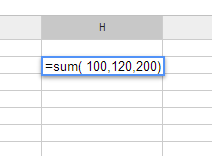

I found it very helpful. However the differences are not too understandable for me