Tag Archives: XDebug
How to Debug PHP Code?
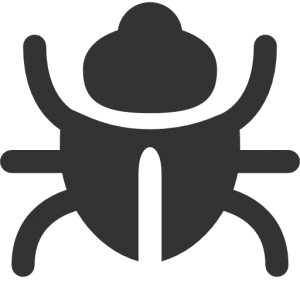
[adsenseyu2] If you have started on PHP programming and looking out for tips and techniques on how to debug PHP code, following may help you get started: var_dump command: var_dump command helps one to explore whats stored in arrays and objects. Following is the sample code: <?php $a = array(1, 2, array(“a”, “b”, “c”)); var_dump($a); ?> echo command: You could as well use the echo command to debug php program flow. <?php $foo = “foobar”; echo “foo is $foo”; ?> Configure Xdebug with Zend Studio or Eclipse PHP IDE: If you are tired of var_dump or echo commands, and write PHP code using IDE such as eclipe-php or Zend Studio, …
How to Configure XDebug Debugger for Zend Studio
I have tried to configure many a times, Zend studio with XDebug due to various reasonss, most common being my computer getting crashed. And, everytime, I found myself reinventing the wheel after I got exhausted to figure out if I noted the configurations somewhere. This blog is for me to refer back whenever my laptop crashes again and I have to reconfigure Zend Studio, PHP and XDebug. Following entities will change: Downloading of XDebug DLL and placing the same in ext folder of php installation PHP INI file Zend Studio Debug Preferences Lets go over each one of them in detail: Download relevant XDebug dll from thos page. http://xdebug.org/download.php. The …
I found it very helpful. However the differences are not too understandable for me