Tag Archives: Angular
Angular – How to Create Your First Angular App
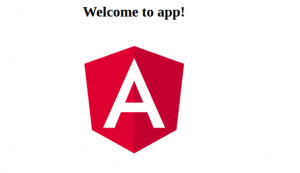
This blog represents concepts and commands which would help you setup development environment to build Angular apps. Introduction to Angular CLI Angular CLI is a command line interface for Angular. With Angular CLI commands, the following are some of the key functionality which can be achieved using Angular CLI commands: Create an application that follows best practices recommended by Angular. ng new command is used. Test the app locally as you develop. ng serve is used. Greater details can be found on this page, Angular CLI. The documentation in relation with Angular CLI can be found on this page, Angular CLI Documentation. Install the Angular CLI The following command can …
Angular – Reactive or Template-driven Forms?
This article represents quick introduction to two different kind of forms which can be created in Angular 2 or Angular 4. Please feel free to comment/suggest if I missed to mention one or more important points. Also, sorry for the typos. Following are the key points discussed later in this article: Template-driven forms Reactive forms Template-driven forms Template-driven forms are the most trivial type of form that can be quickly created in Angular 2. Following are key aspects of creating template-driven form. These forms are asynchronous in nature. These forms require inclusion/import of FormsModule in the root module, AppModule which is placed in the root folder of the app. Following …
AngularJS – Adding/Removing Table Rows Dynamically (Updated)

This article is updated to include concepts and related take-away code related to adding/removing the table rows on different Angular versions including Angular 2.* and later version (Angular 4.*, Angular 5.*) and, also, AngularJS 1.* releases. Add/Delete Table Row (Angular 2.*, Angular 4.*, Angular 5.*) The code given below demonstrate the following: Display a table consisting of one or more rows with each row representing teachers’ detail Add a teacher using a Model Window Delete a teacher This is how the screenshot of the table looks like: The code is designed as following: Teacher Class: There is a teacher class (teacher.ts) which representing teachers’ detail. The code given below represents the same: …

I found it very helpful. However the differences are not too understandable for me