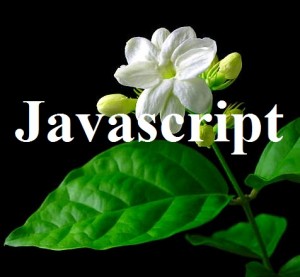
It All Starts with “describe” and “it” Function Blocks
In Jasmine terminologies, a set of tests is collectively called as a “suite”. The test suite is defined using “describe” function block. Each test is called as a “spec” and defined using “it” function block.
A test suite can have multiple test specs and also, test suites. This implies that a “describe” function block can have multiple “it” function blocks and also, “describe” function blocks contained within.
One of the key aspect of writing tests is naming “describe” and “it” function block. I follow the rule where “describe” name consist of subject (nouns) and “it” function block name could comprise of text starting with “should” following by phrases representing different functions that could be performed. Remember that functions could be, broadly, classified into two types which are data and transaction function. Thus, the unit test specs should cover both, data and transaction functions related with a particular object put under test.
Following is syntax used to define “describe” and “it” function blocks:
describe( "text representing suite", function() {
it("should followed by action/function", function(){
});
});
Following are some of the examples:
//Customer.js
function Customer(name) {
this.name = name;
}
Customer.prototype.isAdult = function(){
if( this.age < 18 ) return false;
return true;
}
//CustomerSpec.js
describe( "A customer", function() {
var customer;
beforeEach(function(){
customer = new Customer( "Chris" );
});
it( "should have a name", function(){
expect(customer.name).toBeDefined();
expect(customer.name).not.toBeNull();
expect(customer.name).toEqual("Chris");
});
it( "should not be adult if age < 18", function(){
customer.age = 19;
expect(customer.isAdult()).toBe(false);
});
it( "should be adult if age >= 18", function(){
customer.age = 18;
expect(customer.isAdult()).toBe(true);
customer.age = 25;
expect(customer.isAdult()).toBe(true);
});
});
Expectations – Test Specs Building Blocks
Within each test spec (it function block), there are one or more expect statement followed by matcher function. Each matcher implements a boolean comparison between the actual value and the expected value. It is responsible for reporting to Jasmine if the expectation is true or false. Jasmine will then pass or fail the spec. Following are some samples from above example:
expect(customer.name).toBeDefined();
expect(customer.name).not.toBeNull();
expect(customer.name).toEqual(“Chris”);
expect(customer.isAdult()).toBe(true);
Following is a list of matcher functions:
- toBe
- toEqual
- toBeDefined
- toBeUndefined
- toMatch
- toBeTruthy
- toContain
- toBeGreaterThan
- toBeCloseTo
- toThrow
- toThrowError
- toBeNull
- toHaveBeenCalled (Spies)
- toHaveBeenCalledWith (Spies)
Setup & Teardown Function Blocks
Following are different methods/functions which, if defined, gets executed before and after each the test run:
beforeEach: This method makes sure that code within gets executed before each test is run. Primarily, initialization code is placed within this method.
beforeEach(function() {
// Initialization code
});
afterEach: This method makes sure that code within gets executed after each test is run. This is used primarily to reset the intialization parameters.
afterEach(function() {
// Code goes here
});
This blog is written primarily to act as a quick reference to key concepts of Jasmine framework.
- The Watermelon Effect: When Green Metrics Lie - January 25, 2026
- Coefficient of Variation in Regression Modelling: Example - November 9, 2025
- Chunking Strategies for RAG with Examples - November 2, 2025

I found it very helpful. However the differences are not too understandable for me