Are you one of the hands-on types who is looking out to get their hands dirty with google glass project?
Good news is that Google just released a set of webpages targeted for developers’ community only a few days back. You can access it here. What does this mean for developer community?
We, developers, could get started on basic fundamentals and also, do some hands-on exercise. Currently, google development kit is only available for following two classes of developers:
This essentially means that in case you are not familiar with Java or Python (open-source), you may have to quickly get on with these technologies to get started with google glass.
As part of development activity, what can we developers start coding or developing?
Well, we can start on with what Google Glassers have termed as “Glassware“. Glassware is a piece of software built on top of Google Mirror API. Google Mirror API is a set of Restful web services which help to communicate to and fro with google glass devices. Lets look at the diagram below to understand a little better:
Above depicts interaction between google glass device and glasswares based on google mirror API.
What all can one do using Google Mirror API?
- Creating new cards on a timeline
- Updating current cards on a timeline
- Receiving user-initiated input exposed through a card’s menu
- Subscribing to notifications from Glass devices to be notified of user actions
Keep reading as I shall be doing some detail writing on this. Cheers!
- The Watermelon Effect: When Green Metrics Lie - January 25, 2026
- Coefficient of Variation in Regression Modelling: Example - November 9, 2025
- Chunking Strategies for RAG with Examples - November 2, 2025
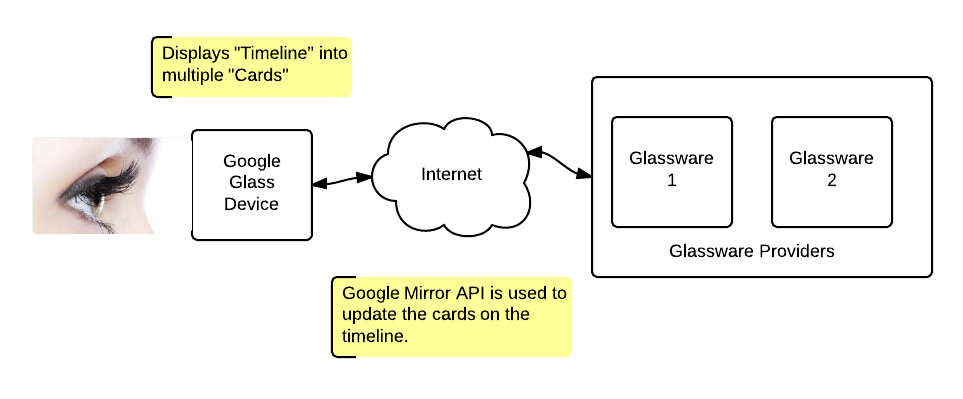

I found it very helpful. However the differences are not too understandable for me