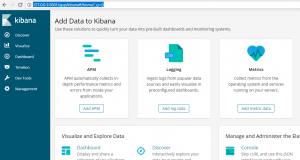
ElasticSearch is a distributed, restful analytics search engine which is used to provide faster search through your data than the traditional databases including RDBMS and NoSQL databases. It works by regularly creating data indices from the data stored in traditional databases and use Lucene library to search through the data.
Kibana is the visualization client used to explore, visualize and discover the data.
In this post, you would learn about some of the following:
- Setup ElasticSearch and Kibana on Windows
- Load Sample Data and play around
Setup ElasticSearch and Kibana on Windows
- Setup ElasticSearch on Windows: Go to the elasticsearch installation page and download the file elasticsearch-6.2.2.zip. Follow the instructions on the page to start the elasticsearch server. Go to elasticsearch-6.2.2/bin folder and execute the command elasticsearch.bat. This would start elasticsearch server. Confirm the installation by accessing the URL: http://127.0.01:9200. Something like following would get printed:
{ "name" : "lp9UsQx", "cluster_name" : "elasticsearch", "cluster_uuid" : "vrpmq49cQTq4E2fJ9rEEmA", "version" : { "number" : "6.2.2", "build_hash" : "10b1edd", "build_date" : "2018-02-16T19:01:30.685723Z", "build_snapshot" : false, "lucene_version" : "7.2.1", "minimum_wire_compatibility_version" : "5.6.0", "minimum_index_compatibility_version" : "5.0.0" }, "tagline" : "You Know, for Search" } - Setup Kibana: Go to the Kibana installation page, and, download the file, kibana-6.2.2-windows-
x86_64.zip. Follow the instructions on the page to setup Kibana. Go to kibana-6.2.2/bin and execute kibana.bat. This would start the Kibana server. Access the URL: http://127.0.0.1:5601 and you would see the page like following: 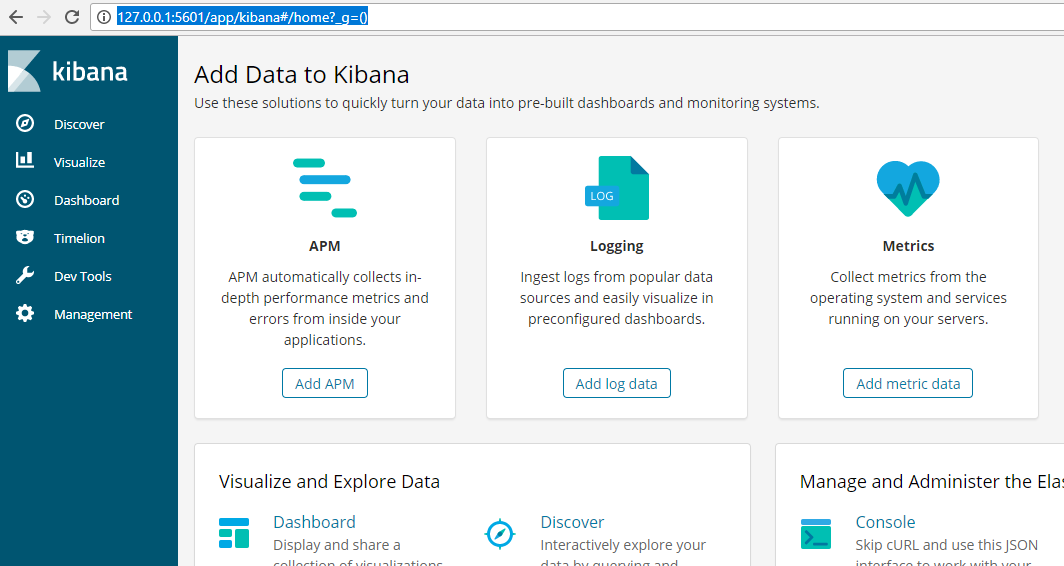
Figure 1. Kibana Dashboard
Load Sample Data and Play Around
- Defining index patterns (https://www.elastic.co/guide/
en/kibana/current/tutorial- define-index.html) - Discovering your data (https://www.elastic.co/guide/
en/kibana/current/tutorial- discovering.html) - Visualizing your data (https://www.elastic.co/guide/
en/kibana/current/tutorial- visualizing.html)
Summary
In this post, you learned about installing Elasticsearch and Kibana on Windows and getting started by loading the data.
Did you find this article useful? Do you have any questions or suggestions about this article in relation to setting up ElasticSearch and Kibana on Windows? Leave a comment and ask your questions and I shall do my best to address your queries.
- The Watermelon Effect: When Green Metrics Lie - January 25, 2026
- Coefficient of Variation in Regression Modelling: Example - November 9, 2025
- Chunking Strategies for RAG with Examples - November 2, 2025

I found it very helpful. However the differences are not too understandable for me