Following are the key points described later in this article:
- What are Components?
- Components Explained with Code Samples
What are Components?
Components are at the heart of Angular 2 apps. A component in Angular2 is used to represent a View along with associated logic (encapsulated as a Class), which will get executed based on interaction with that view. Additionally, a component could call/invoke one or more services which can be “dependency injected” into it.
Typically, an HTML page could consist of different view slots, each representing different data. One or more such different views could get associated with its own components. Further, a component in an Angular 2 app could have child components as well. An angular app could have one top-level component and several internal sub-components. The app get started with bootstraping top-level component. Take a look at following sample app:
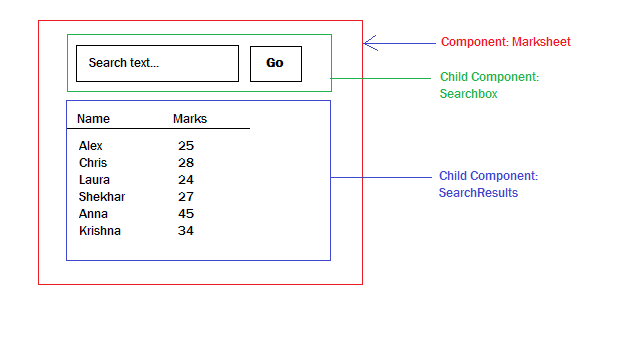
angular 2 components
In above app, following could be observed:
- The top-most component is termed as “Marksheet”. The marksheet component consist of following two child components.
- Searchbox component which is used to recieve the search keywords entries
- SearchResults component which is used to display search results. This could internally have a set of child components such as SearchRow representing each search record.
The code could look like following:
<marksheet>
<searchbox></searchbox>
<searchresults></searchresults>
</marksheet>
Does the above resemble like Angular 1 directives. Well, simply speaking, Angular 2 components is nothing short of Angular 1 directives.
Components Explained with Code Samples
A Component in Angular2 is associated with a View and a Class encapsulating the business logic. Take a look at following code sample for a component written with TypeScript language:
@Component({
selector: 'hello-world'
})
@View({
template: '<div>Hello {{name}}</div>' })
class HelloComponent({
name: 'Calvin Hobbes'
})
bootstrap(HelloComponent);
The above component could be placed inside an HTML with tag such as <hello-world></hello-world>. In the above component, following could be observed:
- Component is annotated with @Component annotation
- An associated view is annotated with @View annotation.
- An associated logic is encapsulated in form of a “Class”
- At the end, the bootstrap function is invoked to start or bootstrap the angular application.
- The Watermelon Effect: When Green Metrics Lie - January 25, 2026
- Coefficient of Variation in Regression Modelling: Example - November 9, 2025
- Chunking Strategies for RAG with Examples - November 2, 2025

I found it very helpful. However the differences are not too understandable for me