This blog helps you get started with Mocha and also present steps and sample tests which can be used to get started.
Setup Mocha using NPM
For installing Mocha globally such that it can be from anywhere, execute following command:
npm install --global mocha
For installing with npm, you may be required to install Nodejs. npm is distributed with NodeJS which implies that downloading and installing NodeJS automatically installs npm on your computer. One can get appropriate version of NodeJS from following page, Download NodeJS. Details on npm can be found on this page, NPM.
Execute mocha command to make sure it is installed appropriately. Following is the screenshot of output as a result of execution of mocha command:
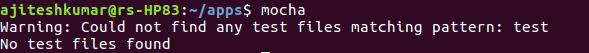
Figure 1. Mocha Command Execution
Write First Unit Tests with Mocha
The following steps represents the creation of unit test which will be run with Mocha.
- Create a tests folder.
- Make a test file within tests folder such as test.js. Put following code within test.js
var assert = require('assert'); describe('HelloWorld Module', function() { it('should return -1 when "Hello" is missing', function() { assert.equal(-1, "Hallo World".indexOf("Hello")); }); it('should return 0 when sentence starts with Hello', function() { assert.equal(0, "Hello World, how are you?".indexOf("Hello")); }); });
- Run the tests using command such as following:
mocha tests/test.js
Following is how the test results would look like:
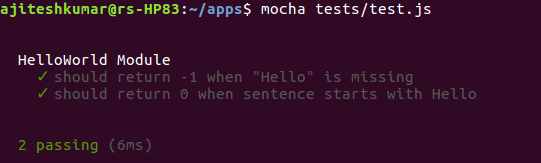
Mocha Unit Tests Results
- The Watermelon Effect: When Green Metrics Lie - January 25, 2026
- Coefficient of Variation in Regression Modelling: Example - November 9, 2025
- Chunking Strategies for RAG with Examples - November 2, 2025

I found it very helpful. However the differences are not too understandable for me