This article represents commands that could be used to create data frames using existing data frame. Please feel free to comment/suggest if I missed to mention one or more important points. Also, sorry for the typos.
Following is a list of command summary for creating data frames by extracting multiple columns from existing data frame based on following criteria, whose sample is provided later in this article:
- Column indices
- Column names
- Subset command
- Data.frame command
6 Techniques for Extracting Data Frame from Existing Data Frames
Following commands have been based on diamonds data frame which is loaded as part of loading ggplot2 library.
Following is how the diamonds data frame looks like:
#1: Create data frame with selected columns using column indices
# Displays column carat, cut, depth
dfnew1 <- diamonds[,c(1,2,5)]
#2: Create data frame with selected columns using column indices with sequences
# Displays column carat, cut, color, depth, price, x
dfnew2 <- diamonds[, c(1:3, 5, 7:8)]
#3: Create data frame with selected columns using data.frame command
# Displays column carat, cut, color
dfnew3 <- data.frame(diamonds$carat, diamonds$cut, diamonds$color)
names(dfnew3) <- c("Carat", "Cut", "Color")
#4: Create data frame using selected columns and column names
# Displays column carat, depth, price
dfnew4 <- diamonds[,c("carat", "depth", "price")]
#5: Create data frame using subset command and column names
# Displays column color, carat, price
dfnew5 <- subset(diamonds, select=c("color", "carat", "price"))
#6: Create data frame using subset command and column indices
# Displays column carat, cut, color, depth
dfnew6 <- subset(diamonds, select=c(1:3, 5))
Latest posts by Ajitesh Kumar (see all)
- The Watermelon Effect: When Green Metrics Lie - January 25, 2026
- Coefficient of Variation in Regression Modelling: Example - November 9, 2025
- Chunking Strategies for RAG with Examples - November 2, 2025
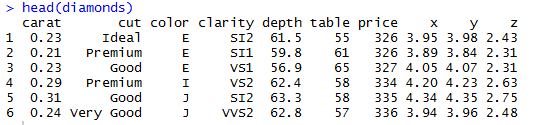

I found it very helpful. However the differences are not too understandable for me