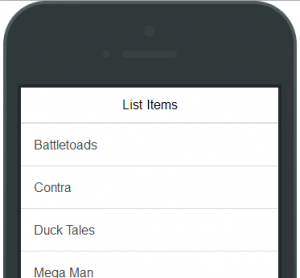
Following are the key techniques described later in this article:
- List items created using AngularJS custom directive, Ion-List (Recommended way)
- List items created using ul element
- List items created using div
The code sample below demonstrate how URLs with its name and hyperlink is stored as array in AngularJS scope and later accessed in the view with ng-repeat directive.
.controller('HelloCtrl', ['$scope', function($scope){
$scope.urls = [{'name':'Gmail','url':'http://www.gmail.com'},
{'name':'Yahoo Mail', 'url':'http://mail.yahoo.com'},
{'name':'Hotmail', 'url':'http://www.hotmail.com'}];
}])
List Item using Directive Ion-List
Following is code sample that represents usage of AngularJS custom directive, “ion-list” and “ion-item”. This can be considered to be the recommended way
<ion-list>
<ion-item ng-repeat="urlitem in urls">
<a href="{{urlitem.url}}">{{urlitem.name}}</a>
</ion-item>
</ion-list>
List Item using ul element
Following is code sample that represents usage of directive “ul” and “li”.
<ul class="list">
<li class="item" ng-repeat="urlitem in urls">
<a href="{{urlitem.url}}">link: {{urlitem.name}}</a>
</li>
</ul>
List Item using div element
Following is code sample that represents usage of directive “div”.
<div class="list">
<div class="item" ng-repeat="urlitem in urls">
<a href="{{urlitem.url}}">div: {{urlitem.name}}</a>
</div>
</div>
…
[adsenseyu1]
- The Watermelon Effect: When Green Metrics Lie - January 25, 2026
- Coefficient of Variation in Regression Modelling: Example - November 9, 2025
- Chunking Strategies for RAG with Examples - November 2, 2025

I found it very helpful. However the differences are not too understandable for me