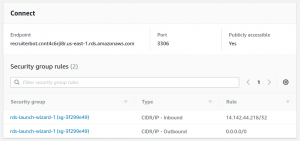
In this post, you will learn about the solution to the error, AWS Error 2003: Can’t Connect to RDS MySQL Server, which you may come across while trying to connect AWS MySQL RDS server from your local machine (laptop or desktop).
I came across this error when I first created an RDS MySQL instance using AWS console and tried accessing the instance from my laptop using the command such as mysql -h endpoint_address -P 3306 -u username -p. The following represents the error:
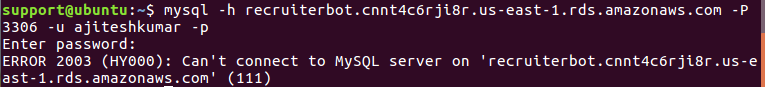
Figure 1. AWS 2003 error – Can’t connect to MySQL Server
As a matter of fact, I have come across this error once in a while trying to connect the MySQL database app from the command prompt or the application. The solution works everytime you get this connection 2003 error.
Solution to the AWS 2003 Error
The following is the solution to this error:
- Go to your MySQL RDS page. Find the “Connect” section of the page. Pay attention to the details such as Endpoint, port and, security groups.
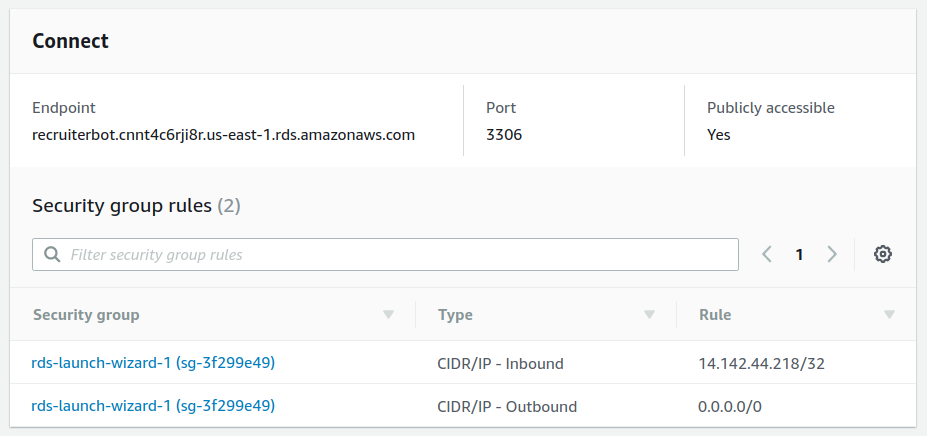
Figure 2. RDS MySQL database page – Connect Section
- Click on the security group, rds-launch-wizard-1 (sg-xxxxx) of type CIDR/IP – Inbound. Check the rule which provides the IP address (14.142.44.218/32) from which the connections are allowed. This is where the trick is. You are trying to access the MySQL database from IP address which does not fall within the mentioned IP range.
- In order to fix this, click on the link, rds-launch-wizard-1 related to CIDR/IP inbound. It would open up the following page:
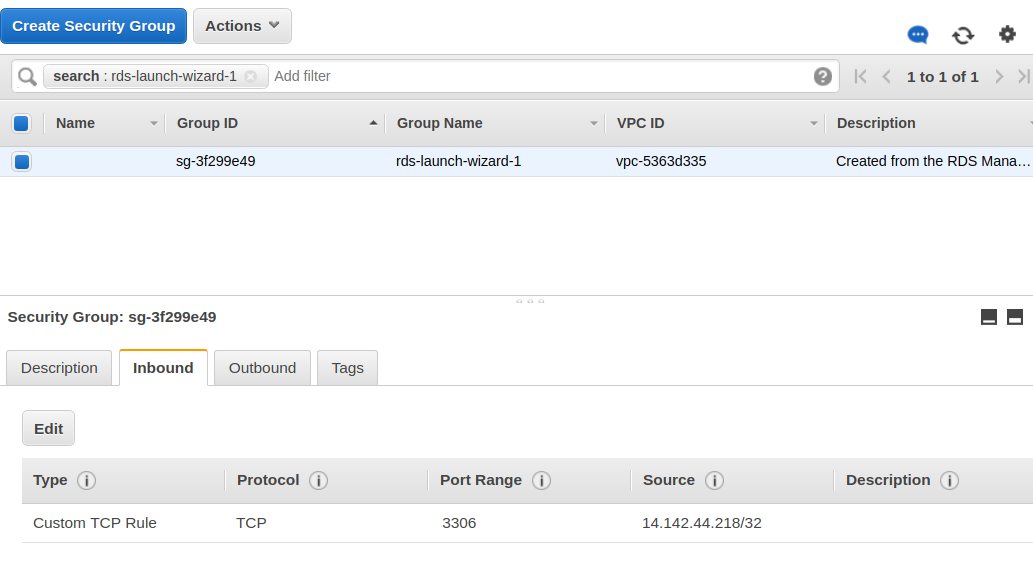
Figure 3. Security group related to RDS
- Click on the Inbound tab. Then, click on Edit button. It opens up the following page. Click on Source drop-down and select the option “My IP” and save.
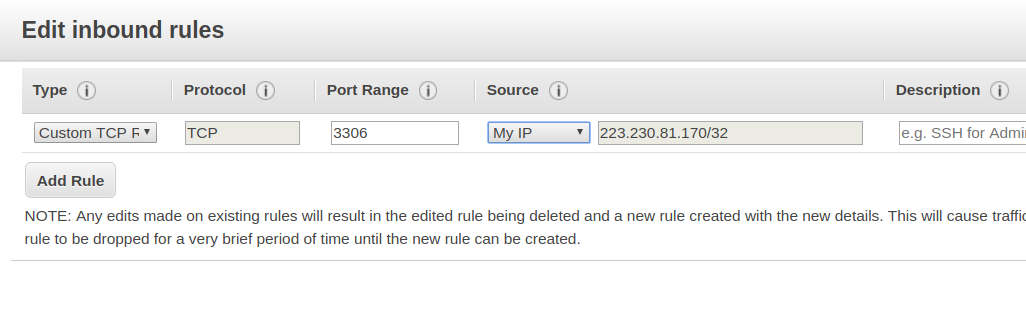
Figure 4. Security Group – Edit Inbound Rules
- Try connecting the database again. You should be able to connect to the database.
Summary
In this post, you learned about fixing the error such as AWS 2003 error – Can’t connect to MySQL server. Did you find this article useful? Do you have any questions or suggestions about this article? Leave a comment and ask your questions and I shall do my best to address your queries.
- The Watermelon Effect: When Green Metrics Lie - January 25, 2026
- Coefficient of Variation in Regression Modelling: Example - November 9, 2025
- Chunking Strategies for RAG with Examples - November 2, 2025

I found it very helpful. However the differences are not too understandable for me