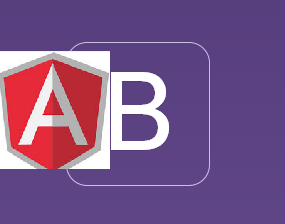
The article is a placeholder for the copy & paste code for AngularJS and Bootstrap. If one wants to quickly get started with AngularJS and Bootstrap, one may want to bookmark this page.
Points to pay attention:
- AngularJS script referenced from Google hosted libraries
- Bootstrap scripts and CSS files from bootstrapcdn
<!DOCTYPE html>
<html ng-app="helloApp">
<head>
<title>HelloWorld</title>
<link rel="stylesheet" href="//netdna.bootstrapcdn.com/bootstrap/3.1.1/css/bootstrap.min.css">
<script src="//ajax.googleapis.com/ajax/libs/angularjs/1.2.17/angular.min.js"></script>
<script src="//netdna.bootstrapcdn.com/bootstrap/3.1.1/js/bootstrap.min.js"></script>
<script>
var helloApp = angular.module( "helloApp", [] );
helloApp.controller( "HelloCtrl", [ '$scope', function($scope) {
$scope.name = "ajitesh shukla";
}]);
</script>
</head>
<body ng-controller="HelloCtrl">
<div class="page-header">
<h1>Hello World Sample Program</h1>
</div>
<div>
<form class="form-horizontal" role="form">
<div class="form-group">
<label class="col-md-2 control-label">Type Your Name</label>
<div class="col-md-4">
<input type="text" ng-model="name" class="form-control" value="{{name}}"/>
<span>Hello {{ name }}!</span>
</div>
</div>
</form>
</div>
</body>
</html>
…
[adsenseyu1]
Latest posts by Ajitesh Kumar (see all)
- The Watermelon Effect: When Green Metrics Lie - January 25, 2026
- Coefficient of Variation in Regression Modelling: Example - November 9, 2025
- Chunking Strategies for RAG with Examples - November 2, 2025

I found it very helpful. However the differences are not too understandable for me